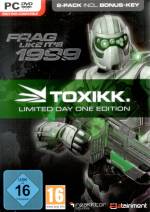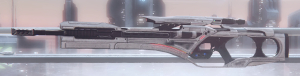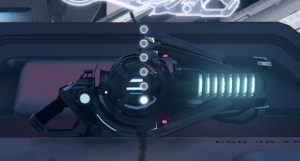Table of Contents
Toxikk
Summary
- Internet play: yes
- LAN play: yes, via IP
- Lobby search: yes
- Direct IP: yes
- Play via Gameranger: no
- Coop: yes
- Singleplayer campaign: yes
- Hotseat: no
Toxikk is a first person arena shooter in the style of classic Unreal Tournament or Quake 3. Its strapline goes »Frag like it's 1999«. It was developed and published by Reakktor Studios, based on the Unreal 3 Engine. The Steam release was on 12.09.2016. It was designed exclusively for the Windows PC platform. It is rated PEGI 16.
Purchasing
The game comes in two flavors, one with cost and the free to play variation. The latter has certain limitations. It is only distributed via Steam.
There also was a so-called »Day One Edition« released, which came boxed with a collector's certificate and one additional Steam key included. There were only 10'000 copies produced of it.
It is possible to upgrade an existing free to play version to a full version.
Minimum System Requirements
The »Limited Day One Edition« states the following minimum system requirements:
- Windows XP,
- 2.0 GHz dual core CPU,
- 4 GB RAM,
- GeForce GTX 260 and
- 4 GB HDD space.
The recommended system is stated as:
- Windows 8,
- 3.0 GHz multi-core CPU,
- GeForce GTX 560 and
- 4 GB HDD space.
The Steam version states the same requirements as the Limited Day One Edition, but the recommended operating System is now Windows 10.
Limitations of the Free to Play Edition
The game can be obtained for free, which does come with certain limitations. The most notable one is the limitation of usable maps. In the beginning only a handful of maps are available. Over time, with gaining so-called MXP, the following maps are unlocked:
| MXP | Map |
|---|---|
| 0 | Ganesha |
| 0 | Foundation |
| 0 | Artifact XL |
| 1'000 | Ehrgeiz |
| 2'000 | Cube |
| 5'000 | Dekk |
| 10'000 | Twin Peaks |
| 25'000 | Artifact |
| 50'000 | Citadel |
| 75'000 | Foundation XL |
| 100'000 | Castello |
In order to gain the 100'000 MXP, you will need roughly ten to twelve hours of playtime. It is not possible to join a server, using still locked maps. So it does not matter whether the player puts up a server himself or joins a server. Workshop maps cannot be played at all. So for the free to play version the above mentioned maps is the most a player may play. For any other map the payed version is required.
There are also other limitations for the free version:
- Only multiplayer achievements can be unlocked,
- there are no single player contracts and no boot camp/bot play (=no single player),
- no server browser (=only quick join or join friends),
- no character customization,
- no one-click match hosting,
- no SDKK and
- no map editor.
The payed version unlocks all maps and other features.
(Source)
General Limitations
Workshop maps can be used as a starting map when opening up a server, if downloaded so before. But it will not be available for map voting after a match, even when all players involved have it, with one exception: reusing/-voting the just played map again right away is possible. But once another map is chosen, no workshop map all can be voted for at. It has to be changed manually.
Also is it in principle possible to download a workshop map from a running server, but it takes a lot longer to download than when loading it directly from the Steam Workshop. Doing so requires for a restart, in order for the newly downloaded map(s) to be available.
Game Modes
As is usual for first person shooters, there is a variety of game modes. In case of Toxikk, well known modes such as capture the flag or deathmatch are available, but are named a little different than usually:
| Toxikk Mode | Classic Name | Concept |
|---|---|---|
| Blood Lust | Deathmatch | Every player plays for himself against every other player. The goal is to frag as many players as possible and at the same time, avoid being fragged as much as possible. The player with most kills wins the match. |
| Squad Assault | Team Deathmatch | Same as Deathmatch but there are now two teams and frags only count for players of the opposing team. The team with the greater number of frags wins. |
| Squad Survival | Last Man Standing | Two teams start out (usually with same number of players). Every player that is fragged is not allowed to respawn until the round if over. The team with the last player alive wins the round. The team which reaches a pre-defined number of round wins first will win the match. |
| Cell Capture | Capture the Flag | Bot teams have a spot with the »cell« (what's usually the flag). Goal is to grab the opposing team's cell and carry it to the own cell spot. This can only be finished, if the own cell is stil (or again) on the own cell spot. Players carrying the flag being fragged drop the cell. A dropped cell can either be picked up by the opposing team, allowing them to carry the cell further to their own cell spot. Or it can be picked up by the owner team, returning the flag to their own cell spot immediately. The team with the most successful captures wins. |
| Area Domination | Domination | This mode varies a bit from classic area domination. Two teams are trying to hold specific spots on the map for as long as possible. There are three spots on the map, that can be taken over for the own team over by running over them. As long as a spot is held by a team, it gives them score points. So the more spots a team holds, the faster it increases their score. The team reaching 150 points first wins. The number of frags is actually not important for the winning of the match (but indirectly helps to take over area spots). |
| Arch Rivals | Tournament | Two players fight it out. |
Health
 A player starts with 120 points of health. By default, only the Mega Health and the Micro Health can add health above 100 points. The other two health sources will not be picked up if the player already has a health level of 100 points or more. Health can be stacked up to 200 points. However, all points above 150 are slowly reduced, even when no damage is inflicted. If the player already has 200 health, no health can be picked up (until the first drop by at least 1 health point occurred).
A player starts with 120 points of health. By default, only the Mega Health and the Micro Health can add health above 100 points. The other two health sources will not be picked up if the player already has a health level of 100 points or more. Health can be stacked up to 200 points. However, all points above 150 are slowly reduced, even when no damage is inflicted. If the player already has 200 health, no health can be picked up (until the first drop by at least 1 health point occurred).
Health is reduced by falling from great heights, being hit by weapons or vehicles but also by being jumped on by other players. If a player drops to 0 health, he is counted as fragged. Depending on the mode, that can also mean, the match is over for him.
Armor
 Armor increases resilience against damage dealt. Whenever damage is inflicted, armor and health are being reduced (unless the damage is only one point). Armor can be stacked up to 200 points but will drop slowly back to 100 if higher than 100. Mega Armor and Armor are not being picked up if the player already has 100 points of armor. Micro Armor however is picked up unless the player has already reached 200 points of armor. Players start with 0 armor.
Armor increases resilience against damage dealt. Whenever damage is inflicted, armor and health are being reduced (unless the damage is only one point). Armor can be stacked up to 200 points but will drop slowly back to 100 if higher than 100. Mega Armor and Armor are not being picked up if the player already has 100 points of armor. Micro Armor however is picked up unless the player has already reached 200 points of armor. Players start with 0 armor.
Energy
 Some weapons and items require energy to be used. Energy is in principle infinitely available, but at a limited rate. Whenever using energy, the amount the using player possesses is reduced. Sometimes that can also mean, 100% is required for an item to be used. After using energy it takes a moment until it starts to replenish itself. Energy can never be higher than 100%.
Some weapons and items require energy to be used. Energy is in principle infinitely available, but at a limited rate. Whenever using energy, the amount the using player possesses is reduced. Sometimes that can also mean, 100% is required for an item to be used. After using energy it takes a moment until it starts to replenish itself. Energy can never be higher than 100%.
Special Abilities
Along with ordinary weapon selection an movement keys, as they are known from Unreal Tournament, there are a few special keys, that allow even more options:
| Ability | Standard Key | Effect |
|---|---|---|
| Personal Cloak | Q | Makes the player invisible for a few seconds. Uses 100% energy. |
| Streamer | G | A kind of hover bike, that gives the player the ability to traverse the map a lot faster than by foot. Reduces energy by 100%. |
| Fake Death | F | Drops the player's model to the floor, just like he was fragged, while he actually is still very much in the game. |
| 3rd Person | V | Switches between first person and third person view. |
| Dodge | left SHIFT | While holding a direction key (standard: WASD), hitting it will do a short jump (dodge). These moves can also be achieved by double tapping the direction key. |
Weapons and Items
There are a number of items and weapons that are placed on maps. There are ten weapons, that can be selected by their corresponding digit on the keyboard. For a closer look of a weapon, click on its depiction.
Weapons
The Ravager does not require any ammo and can also serve as a repairing tool for allied vehicles, when using the alternate mode on them. It does not require any ammo but the alternate mode requires energy. The energy is being reloaded but not while carrying another weapon.
The Stingray and the Falcon both allow for increased damage when hitting the head explicitly.
The Dragoneer's secondary firing mode allows to »charge« it and fire a flame burst, that can do up to 200 damage with one hit. This ball of fire flies a good deal further than the normal flame balls, until it vanishes. It is also possible to harm one's self with it, if pointing directly at the ground before one's self.
All weapons inflicting splash damage (Cerberus, Hellraiser and Violator) can also harm the player firing them.
The Cerberus' secondary firing mode is a locking mechanism, that allows the fired rocket to track it's target. Targets can only be Vehicles. The agility of all vehicles is great enough to dodge an incoming rocket.
Ammo
For most Weapons there are items available that serve as ammunition.
Items and Power Ups
| Item | Depiction | Effect |
|---|---|---|
| Armor |  | Increases personal armor by 50, 100 limit. |
| Health 20 |  | Increases health by 20, 100 limit, is only dropped by a fragged opponent. |
| Health 25 |  | Increases health by 25, 100 limit. |
| Jetpack |  | Allows a player to jump considerably higher. Can be used up to 3 times. Does not stack. |
| Max Damage |  | Increases weapon damage by 100%. |
| Mega Armor |  | Increases personal armor by 100, 100 limit. |
| Mega Health |  | Increases health up to 150. |
| Micro Armor |  | Increases armor by 5, 200 limit. |
| Micro Health |  | Increases health by 5, 200 limit. |
Vehicles
General Properties
There are five different vehicles available in Toxikk. All have unique abilities and weaknesses.
Usage
Using a vehicle of one's own faction is simple: Get close to it and press E (default). If a vehicle was already occupied, it can be stolen by the opposing faction, too, if currently vacated. Otherwise it can only be used by the same faction it belongs to. There are, however also neutral vehicles (white team color) which can be used by either faction right from the start. The availability of the vehicles is map based. Not all maps provide for vehicles at all and not all maps providing vehicles provide all of them.
Movement Abilities
The Rhino is strictly ground based, the Phantom is entirely airborne, the rest are more or less ground-based, as they do not actually traverse strictly on the maps ground, but cannot really fly freely either (they have to return near to the ground at some point).
Overheating
 All vehicles but the Streamer are affected by overheating weapons. When using the primary firing mode, which resembles the Violator closest, every shot increases heat by 2 points. If the limit of 100 points is reached, the weapon stops firing. This is a similar mechanics as the Energy concept, also used by Toxikk.
All vehicles but the Streamer are affected by overheating weapons. When using the primary firing mode, which resembles the Violator closest, every shot increases heat by 2 points. If the limit of 100 points is reached, the weapon stops firing. This is a similar mechanics as the Energy concept, also used by Toxikk.
Armor
All vehicles but the Streamer are armored. Armor in this context is not to be mistaken with armor for players themselves. The armor of vehicles reduces the effective damage dealt by most weapons, usually by 70%. The exact value depends on the weapon (Falcon: 50%, Dragoneer: 50%, Cerberus: 170%, Stingray: 70%) The armor is used as a replacement for health while being inside of the vehicle. When armor is reduced, it does not affect the player directly, unless it is reduced to zero. In this case, the vehicle explodes, fragging the player along with it. There is a factor translating normal damage to armor of a vehicle lost, a factor of 3, resp. 4 (1 armor = 3 health). Empty vehicles can be destroyed by opposing players also while not being occupied.
Damage Modifiers
The secondary weapons of the Phantom, Banshee and Demon are rocket launchers. They are in principle similar to the Cerberus. However, when dealing damage to other vehicles, the damage value is 120 instead of 100 when hitting players directly. As the armor is reducing the effective damage by 30%, the theoretical value would be somewhere around 170. In any case, it takes three to four rockets for a vehicle to be destroyed.
Altitude
The Banshee and Phantom both have an altitude indicator. This is not an absolute indicator. It measures the vehicles altitude in form of distance to the ground beneath it. So an altitude of 1 does not necessarily mean, the player is on a lower part of the map. He's simply near the ground. The Phantom and Banshee also have a speed indicator.
Running Opponents Over
The run over damage may look smaller than it is in practice: While one single hit might deal not a lot of damage (e.g. 33 for the Demon) the fact that those damage events are triggered in rapid succession makes them usually deadly anyways.
Streamer

Streamer Description
The Streamer is a ground based hover bike, that can be spawned at will by the player. It costs 100 energy to spawn. While using it, the player is considerably faster than when walking, but cannot wield any weapons. But jumping is still possible. When being hit by an enemy weapon, the player drops to the ground, losing the Streamer. The main draw back of the Streamer is its fragility. It does not provide additional armor. It's fast, maneuverable, but vulnerable.
The most powerful aspect about it, however is, that when carrying the cell during cell capture matches, the player can spawn this vehicle and use it anyways (as long as he has enough energy to do so). He does not drop the cell when spawning/using the Streamer. However, when being hit, not only will he lose the Streamer but also drop the cell to the ground. All other vehicles do not allow for using them, while carrying the cell. This makes the Streamer a powerful asset in Cell Capture matches.
This particular property of the Streamer is so special, because in many other games when playing CTF-like modes, the player cannot use vehicles, hooks, transporters or translocators, which would help him traverse the map very fast. Usually when trying so, the player drops the flag. This is a deliberate design decision to prevent cheap grab and run tactics. In Toxikk, the Streamer is not limited in such a fashion.
Streamer Stats
- No weapons, no armor.
- Run over damage: ?
Rhino

Rhino Description
The Rhino is simply a car with a Stingray mounted on top of it. It is rather fast and armored. Other than the Stingray carried by players, the Rhino's Stingray cannot inflict head shots. The Rhino is the only vehicle, that allows for two occupants. One can stir it while the other player mounts the Stingray. If occupied by only one player, keys 1 (driving) and 2 (firing) switch the function used.
Rhino Stats
- Armor: 100 (factored by 3 for damage values), effectively giving 300 net. health against Cerberus.
- Primary Damage: 20
- Secondary Damage: 45
- Run over damage: 78
- Weapon can overheat.
Demon

Demon Description
The Demon is a mech type vehicle with the ability for short jumps/flights. It is heavily armored and carries a Violator-like gun as primary weapon and a rocket launcher as secondary weapon. The rocket launcher can be charged to fire up to eight rockets at once, making its damage capabilities only second to the Hellraiser.
 It is however not very fast and in comparison to its offensive capabilities, the defense is not equally impressive. Still, it has the highest damage-armor-multiplier: 4.
It is however not very fast and in comparison to its offensive capabilities, the defense is not equally impressive. Still, it has the highest damage-armor-multiplier: 4.
Jumping and flying requires jump energy.
Demon Stats
- Armor: 100 (factored by 4 for damage values), effectively giving 400 net. health against Cerberus.
- Primary Damage: 25
- Secondary Damage: 100 on players, 120 on vehicles.
- Run over damage: 33
- Jump on damage: 10'000
- Weapon can overheat.
Banshee

Banshee Description
The Banshee is somewhere between the Streamer and the Demon. It is the fastest of all vehicles (100) and can do short jumps. It is therefore not entirely airborne. But it is mounted with a Violator-like weapon as well as a rocket launcher.
The Banshee is powerful and fast, however it lacks the freedom and flexibility of the Phantom when it comes to moving and firing in the third dimension.
Banshee Stats
- Armor: 100 (factored by 3 for damage values), effectively giving 300 net. health against Cerberus.
- Primary Damage: 25
- Secondary Damage: 100 on players, 120 on vehicles.
- Run over damage: ?
- Jump on damage: ?
- Weapon can overheat.
Phantom

Phantom Description
The Phantom is a 100% airborne gunship type vehicle. It can fly considerably fast (80) and has a Violator-like primary weapon. The secondary rocket launcher weapon makes it powerful. The free movability in all three dimensions and the ability to freely fire in any direction make it very flexible. This combination makes it a deadly foe. Its only real drawback is the fact that it can be very vulnerable to rocket attacks when stationary for a while.
Phantom Stats
- Armor: 100 (factored by 3 for damage values), effectively giving 300 net. health against Cerberus.
- Primary Damage: 25
- Secondary Damage: 100 on players, 120 on vehicles.
- Run over damage: ?
- Jump on damage: ?
- Weapon can overheat.
Start Parameters
You can use additional start parameters for starting Toxikk. You can reach the required input field via right-click on the game icon in the Steam library, selecting Properties… → menu item GENERAL. On the lower right part of the window you will find a text field, labeled with LAUNCH OPTIONS. There you can enter the following parameters:
| Parameter | Description |
|---|---|
-ResX <x-resolution> -ResY <y-resolution> | Sets the entered resolution. Should not be necessary as the game should provide the available resolutions in-game, anyways. |
-dx11 | Forces the game to use DirectX 11. |
-nomovies | Skips the intro movies. |
-nosplash | Skips the main splash screens. |
-nostartupmovies | Skips the intro movies. |
-useallavailablecores | Use all CPU cores |
-windowed | Windowed mode instead of full screen |
Getting Rid of Intro Videos
Every time when starting the game it will play three intro videos. After a while this gets really tedious. In order to automatically skip them, just delete the following files:
ReakktorLogo.bik(publisher logo),ToxikkLogo.bik(game logo) andUE3_logo.bik(Unreal 3 engine logo)
from the folder UDKGame\Movies in your Toxikk installation folder. Usually that is C:\Program Files (x86)\Steam\steamapps\common\TOXIKK\UDKGame\Movies. This will make them not appear any longer.
When using Steam's function »Verify integrity of game files«, the deleted files will reappear.
You can achieve the same effect when entering the start parameter -nostartupmovies or -nomovies.
Getting Rid of the Splash Image(s)
Similarly to the intro movies, there is also a Splash image shown, shortly before the game actually switches to full screen mode. If you want to remove those as well, delete the filed UDKGame\Splash\PC\Splash.bmp (game) and UDKGame\Splash\PC\EdSplash.bmp (SDKK) from your Toxikk installation folder (usually C:\Program Files (x86)\Steam\steamapps\common\TOXIKK\UDKGame\Splash\PC).
When using Steam's function »Verify integrity of game files«, the deleted files will reappear.
You can achieve the same effect when entering the start parameter -nosplash.
Setting Up a Dedicated Server
Example Batch Filed
Inside the game's installation folder (default is C:\Program Files (x86)\Steam\SteamApps\common\TOXIKK) you can find the folder TOXIKKServers. It contains a series of Windows batch files:
Launch Toxikk DedicatedServer1.bat,Launch Toxikk DedicatedServer2.bat,Launch Toxikk Simple Internet DedicatedServer.batandLaunch Toxikk Simple Lan DedicatedServer.bat.
All four of them will start a dedicated Toxikk server with different default settings. You can alter any one of them. A good start of an internet server is Launch Toxikk Simple Internet DedicatedServer.bat. Do not use it unchanged. (At least change the admin password!) It is best to copy one of them and name them appropriately (e.g. My DedicatedServer.bat).
Server Options
Inside those batch files you have a variety of options you can use as starting parameters. The start command is always the same: start ..\Binaries\TOXIKKLauncher.exe server <mapname>. The following options are prepended to it, separated by exclamation marks (?). It is still a draft list, as not all options of the Unreal 3 engine seem to properly work on Toxikk!
| Option | Function |
|---|---|
Difficulty | How strong are the bots? Levels from 0 to 7 are OK, 0 being the easiest, 7 the hardest. (confirmed) |
Port | This number defines which UDP port the server will listen on for game connections. If you are interested in maximum compatibility you either leave it be or choose 7777 (default) (confirmed) |
Serverdescription | The text displayed when looking at the server in the server browser. The underscores (_) might imply otherwise, but you will see them as spaces Serverdescription=My Server Name should better be written as Serverdescription=My_Server_Name (confirmed) |
bIsLanMatch | May be true or false. If true, only player which are on one of the sub nets of the server may join or see it. (No, even when browsing for LAN servers you will not find it without this parameter be set to true.) If set to false, it is an internet server, which can be connected to from anywhere (just as long as the infrastructure (firewall, router NAT) allows for it). (confirmed) |
maxplayers | The maximum number of players that can play on the server at any given time. This can be 16 at most. (confirmed) |
numplay | Minimal Number of players. If there are less players on the server, than this number, these missing slots will be filled with bots. (confirmed) |
timelimit | The number of minutes a map will run at most. (confirmed) |
AdminName | Only a player with that name may connect as admin. |
AdminPassword | The password with which you will be able to alter the server's configuration from remote. Change this! Using the standard value admin is not safe. |
GameMode | Game mode number, Bloodlust = 0, Cell Capture = 1, Team Assault = 4, … Vorting for maps and game modes is another option. (Does not seem to do anything, default mode after starting seems to be Bloodlust in any case) |
GamePassword | Password a player will have to enter for access to the server. |
GoalScore | Score points that must be reached for a match to end. Meaning depends on the mode, e. g. for Bloodlust it means the maximum number for frags for a player. For Cell Capture it means the number of captures. |
PureServer | 1 or 0, 1 means, the game type if forced, no matter if the map supports it, or not. |
QueryPort | This defines which TCP port the server will listen on for game state queries. (does not seem to do anything) |
bAllowInvites | May a player invite another to this server? true/false. |
bAllowJoinViaPresence | May a player join you, when he sees you playing Toxikk? true/false |
bShouldAdvertise | Should the server be listed on the master servers (=be visible in game browser)? if so, set it to true, otherwise to false. |
bUsesPresence | May other players just drop in, if they see you playing Toxikk? This controls the entire feature, including just watching. true/false |
bUsesStats | Should the server report stats to the general stats system? true or false. |
dedicated | May be true or false. For the purpose of a dedicated server it should of course be true. |
forcerespawn | 0 or 1. If 1 then a player will be respawned, to matter what. |
minnetplayers | Minimum Number of real players to be present, so that the match can start. Should be at least 1, so bots won't have a party alone. |
steamsockets | activates the steam sockets, which allowes to join directly via steam. |
vsbots | Number of bots in percent of the number of human players. E.g. 1.5 means 50% more bots than human players. Forces humans to play in one team, against all bots in one team. |
There are also a number of game engine switches that may be appended to the start command:
-nohomedir: Does not look for data in the home folder but in the game folder. Should be used any time.-multihome: Ties the server to the network interface with the given internal IP address.-log: Log file name to be used.-configsubdir: Folder in which the ini-files will be stored/looked for, that define the server behavior. This can make general settings possible, loaded every time, whenever the server is started with that folder given. These folders are looked for in the folderUDKGame\Config\of your Toxikk installation (default:C:\Program Files (x86)\Steam\steamapps\common\TOXIKK\).
There are a lot more options for the Unreal 3 engine servers, but not all of them might work.
So a very rudimentary start command might look like this:
start ..\Binaries\TOXIKKLauncher.exe server Serverdescription=My private island?maxplayers=16?timelimit=30
Of course you can alter the batch so that, if you place the batch file somewhere else (e.g. your desktop) it will work from there as well. Just make sure it points to the TOXIKKLauncher.exe file properly. It won't work with the start command for that, but that's OK. Example:
"C:\Program Files (x86)\Steam\steamapps\common\TOXIKK\Binaries\TOXIKKLauncher.exe" server bl-foundation?dedicated=true?bIsLanMatch=false?Serverdescription=My_personal_island?timelimit=10?AdminPassword=admin_pwd?maxplayers=8?numplay=4?Difficulty=4?steamsockets -nohomedir"
Starting the Server
Important: First thing you have to under stand is: There is one order in which you can join your own dedicated server:
- Stop Steam (yes, close it altogether, no instance running),
- start the dedicated server and then
- start Toxikk.
If you do it in any other order, it won't work. Starting the dedicated while Steam is running will not let you start Toxikk. Starting Toxikk first, then the dedicated server won't let you reach the server. So the dedicated serevr has to be the first thing you start up. Others can join in at any time. Your yourself must start Steam after the dedicated or it won't work.
Also notice: Toxikk will not find the dedicated server automatically in the server browser if you use a non-standard port (other than 7777). You can however, still connect via direct IP.
When starting the batch file, the server will take a moment to get up and running. If you did start it via a batch file, the batch file will close a good deal before that happens. So don't panic when the server window (a console window) won't show up instantly. The successful start of the server will be indicated by the following two lines:
Log: Initializing Game Engine Completed Log: Steam game server UID: <17 digit number>
Network
Although the game requires Steam to run/start, you can kind of play it like a classic shooter with dedicated server and joining it or with listen server and others joining via LAN. The required ports to be forwarded are as follows:
- 13000, 27015, 27036, 53779 (UDP)
If you are running a dedicated server, the set ports will of course have to be forwarded as well. Note: When trying to connect directly via IP, domain names do not seem to work. Even localhost (for locally run dedicated servers) does not work. So always use an actual IP for direct connection.