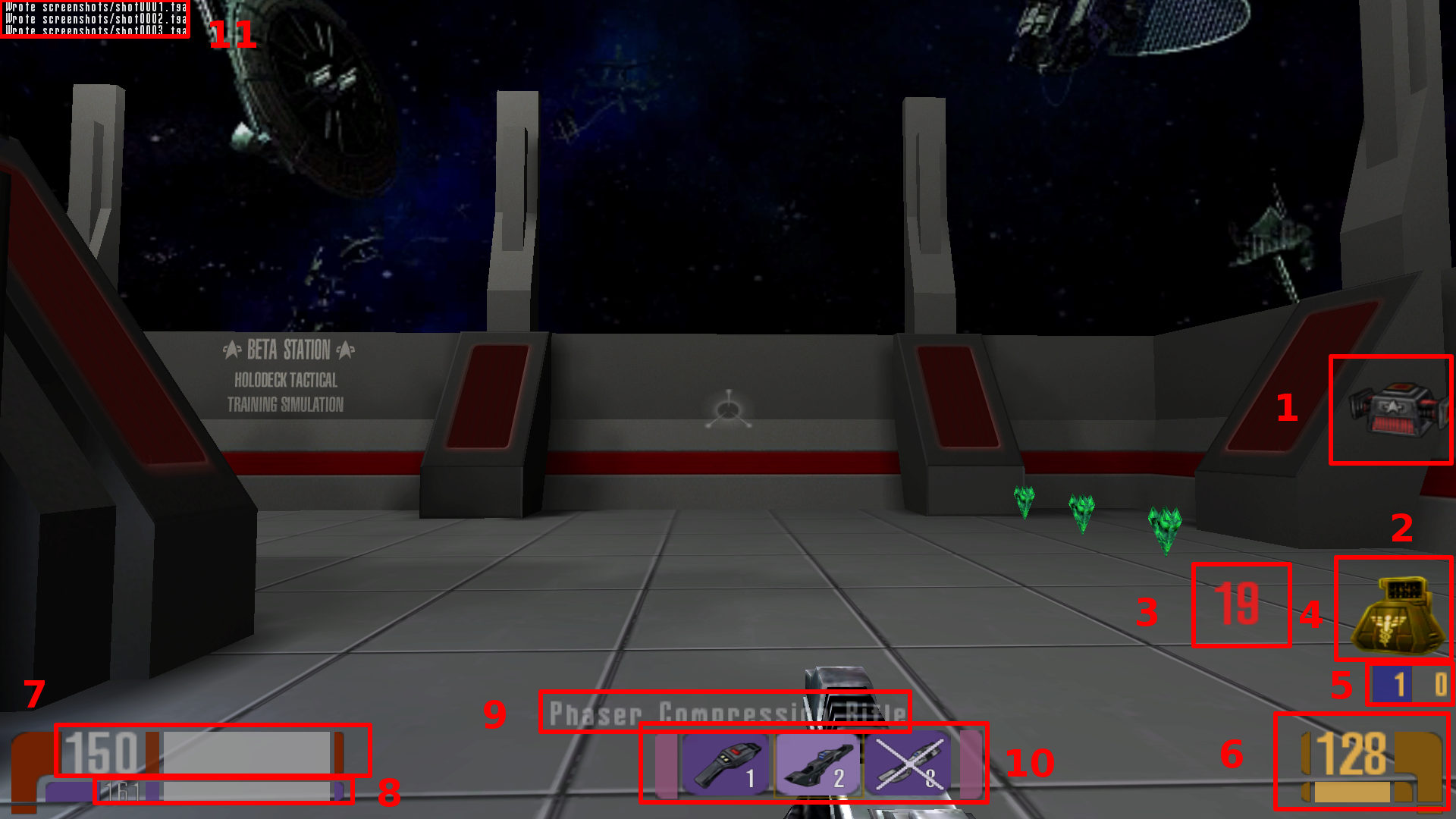Table of Contents
EF 1 Game Play
Star Trek: Voyager Elite Force is a classic first person arena shooter, descending from Quake III Arena. As such you can move around in 3D on maps, shooting objects and opponents, while avoiding map damage and enemy fire. It features a single-player campaign as well as a multi-player with a variety of Game Types and Modes
HUD
In principle, the HUD displays all relevant information. The standard view (without configuration changes like Net-Graph & Co.) looks like this:
The individual elements are as follows:
- Carryable item, see also Ultritium Mine ff.,
- Space for active items, several items may be displayed here at the same time,
- an active item, see also Passively used items ff.,
- Remaining time until the item directly to the right loses its effect,
- Score, here you can find kills, deaths or flag captures,
- Remaining ammunition, does not necessarily reflect the remaining number of shots, see also Weapons,
- Health-Bar, can range from 0 (dead) to 300 (slowly reduced to 100),
- Shields (can range from 0 (none) to 200 (will be slowly reduced to 100),
- The name of the current weapon is only displayed if you have just switched to this weapon,
- Weapon selection, crossed out (8) are ammunition lots, the light purple (2) is the active weapon, the rest are available weapons, and
- Chat area, where voice messages and server messages are displayed.
Weapons and Items
See article Star Trek: Voyager Elite Force Weapons and Items on this subject.
Recommendations/Achievements
See article Star Trek: Voyager Elite Force Recommendations and Achievements on this subject.
Joining a Multi-Player Server
The game uses a master server system approach to make game servers conveniently accessible. Finding servers and joining them is therefore straightforward. The menu paths are as follows:
- Multi Match → Search for server, or
- Multi Match → Specify Server.
The latter is recommended if you know the IP and port of the machine running an EF server on the LAN and especially if the server is not running on the standard ports 27960 to 27963. Then a server query fails on LAN.
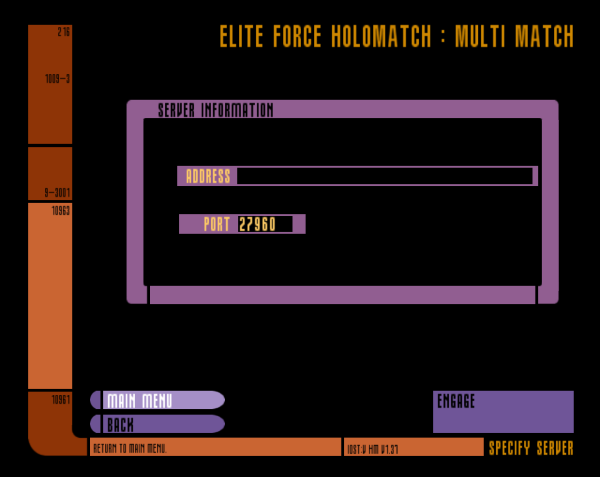
Simply enter the IP or domain name and the proper port and hit Engage.
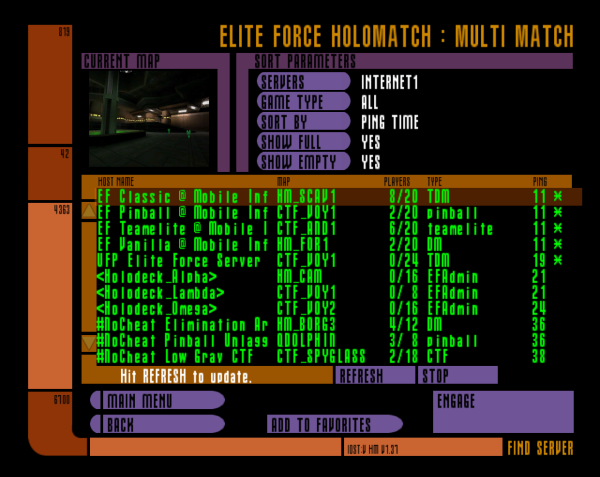
On the other hand, there are a few subtleties. Since you can play EF not only on the LAN, but also on the internet, EF distinguishes between Internet1, Internet2, …, Local and Favorites. Internet1 to Internetx works via Master Servers, which fortunately still run in part. Instead of the ingame search you can use the program Pathfinder when searching server for EF.
But for pure LAN servers you have to select Local. EF simply asks all computers in its own subnet whether servers are running on the computers in the network. (See the Server Query Protocol for a description on how this works).
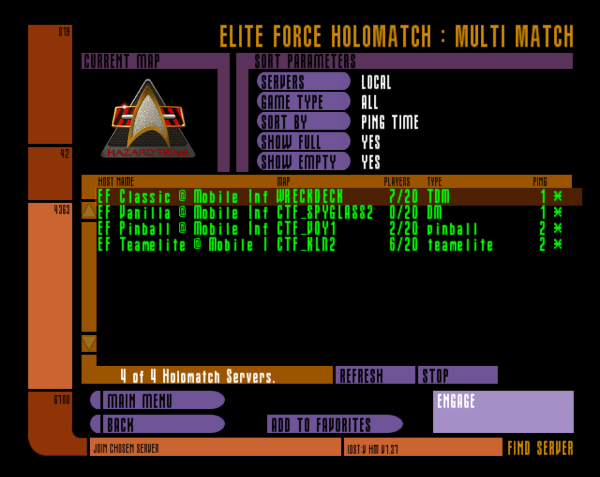
If you don't get one listed despite a server actually running, you should check the computer with the server for its firewall settings (if there is one). Of course, the firewall must generally allow EF into the network. If the server port is in the above range, EF will find it in the local network. Otherwise it's a network problem and certainly has nothing to do with the game. Also it is important to know, which network card is actually used. EF uses the main network card of your system. If you only have one, that's not a problem. But once you have different network cards in use, or utilize VPN software, that sets up its own virtual network cards, then this can be an issue. See also Network Card Metric on this subject. The favorites should be self-explanatory.
It is still possible to enable/disable filters that facilitate the search:
- Game type (what kind of game should be played on the server)
- “Show full” (if yes, servers are also displayed on which there is no more free client slot)
- “Show Empty” (if yes, servers are also displayed on which there is no player at the moment)
You can also sort the list, but there won't be that many in the LAN. If you have not received any answers to a request (no servers, although one is running), simply try again with the Refresh button.
Small detail: If the server search is immediately finished (no delay), but you don't get a game server listed, probably at least the query itself was answered. Otherwise (master server down) it takes a moment until the timeout has passed. This can help to identify the actual problem. Should you find a game server in the Internet (or LAN) especially good, you can add it to your favorites using the Add to favorites button. This may save time because server queries can be omitted. If you click on a running server, the currently played map is displayed in the upper left corner. The list of favorites looks like this:
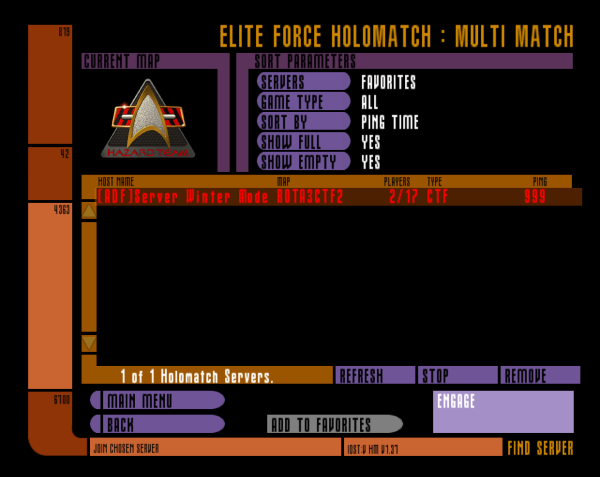
Currently the Mobile Infanterie offers four servers for EF:
| Address | Name | Description |
|---|---|---|
www.mobile-infanterie.de:27960 | EF Vanilla @ Mobile Infanterie | Only standard maps, game types and modes, no mod, allows for votes. |
www.mobile-infanterie.de:27961 | EF Classic @ Mobile Infanterie | No mods, DM/CTF and other modes mixed, no votes allowed. |
www.mobile-infanterie.de:27962 | EF Pinball @ Mobile Infanterie | Pinball mod, no votes allowed. |
www.mobile-infanterie.de:27963 | EF Teamelite @ Mobile Infanterie | Team-Elite mod, no votes allowed. |
Voting System
The game features a voting system, that allows players on a particular server to call for votes for certain changes. See Voting System on the matter.
Demos
Demos are a form of recording of the events of matches, viewed from the perspective of the recording client/player. For more details on the subject, see Demos.
Screenshots
Since some people like to keep statistics on LANs, or just like to have a look at some screenshots afterwards, there is the function either as a menu item when you press ESC during the game, or much easier, with the F11 key. I always recommend to do this at the end of a map, when the list with the points is presented. This is often most meaningful if you take a closer look.
Single-Player Campaign
See Single-Player Campaign on the subject.
Cheats
See Cheats.
[ Star Trek: Voyager Elite Force ] [ Game Play ] [ Technical Support ]
[ Game Types and Modes ] [ Weapons and Items ] [ Maps ] [ Recommendations and Achievements ]