en:games:star_trek_-_voyager_elite_force:demos
EF 1 Demos
EF has the ability to record and replay demos. Demos are, so to speak, the life version of the stats. They show you the exact series of events from the players point of view, who recorded that demo. Demos can be created with the following console commands (by default you can reach the console via the ^ key in the upper left corner of your keyboard (vanilla EF) or with ~ for ioQuake3 derived versions of EF):
- Preparation:
/g_synchronousClients 1 - Record demo Demoname:
/record Demoname - Disable synchronization:
/g_synchronousClients 0(otherwise the game stutters) - Stop recording:
/stoprecord - Watch Demo
demoname:/demo demoname
The stored demos can be found in the directory baseEF\Demos of the EF installation (or your home folder, when using ioQuake derived EF versions). You can share them with other players.
You can also play stored demos via the corresponding entry in the main menu:
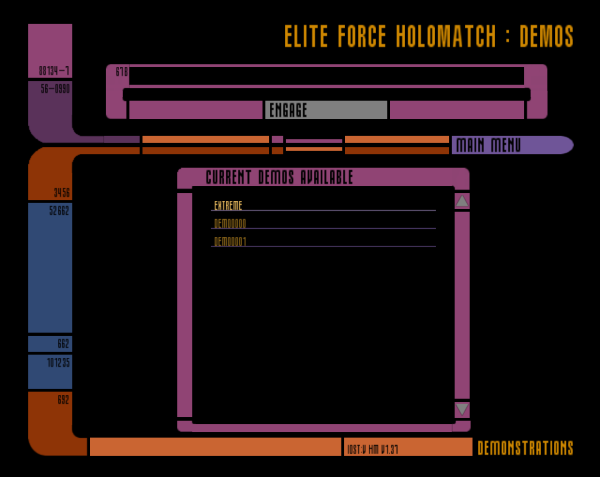
Simply select the desired demo and click on Engage.
en/games/star_trek_-_voyager_elite_force/demos.txt · Last modified: 2023-02-05-06-14 by 7saturn
