Table of Contents
Counter-Strike 1.5
Game Information
Multiplayer Information
- Internet play: yes
- LAN play: yes
- Lobby search: yes
- Direct IP: yes
- Play via gameranger: no
- coop: yes
- Singleplayer campaign: no
- Hotseat: no
This article is primarily about CS 1.5, which is the last CS variation that can be played without Steam.
Versions
CS 1.5 is the last version to be available as a Half-Life mod. But there was a number of previous versions, ranging from early beta versions to 1.5 as the last “free” version.
| Version | Release DAte | Special features |
|---|---|---|
| Beta 1.0 | 19. June 1999 | It started with the “Hostage-Rescue” scenarios (cs_). The first maps were cs_victories, cs_mansion, cs_wpndepot and cs_prison. The following weapons were available in the original version: USP, Glock, Shotgun, M4A1, MP5 Navy, TMP, AWP, G3/SG-1 and the FN M249 PARA |
| Beta 1.1 | 27. June 1999 | Improved server stability, burst mode for the Glock, new maps cs_assault and cs_desert. |
| Beta 1.2 | 20. Jule 1999 | Introduction of buytime, improvement of the Kevlar vest. |
| Beta 2.0 | 13. August 1999 | New weapons: SG-552 Commando, AK-47 and Desert Eagle, silencers for USP and M4A1 |
| Beta 2.1 | 17. August 1999 | New cs_assault version, New hostage model (scientists) |
| Beta 3.0 | 14. September 1999 | New weapons: Knife and FN P90, addition of the Kevlar/Helmet combination, improvement of the Hostage AI. |
| Beta 3.1 | 16. September 1999 | Improved audio settings, fixed the bullet penetration bug. |
| Beta 4.0 | 5. November 1999 | New weapons: P228 and Steyr Scout, adding the “Defuse” scenarios (de_), new maps: cs_station, de_nuke, de_dust and de_prodigy. Dropped weapons disappear at the end of a round. |
| Beta 4.1 | 1. December 1999 | Added the possibility to pick up the C4 lying on the ground, preventing the shopping by“dead” players. |
| Beta 5.0 | 23. December 1999 | New weapon: Benelli XM 104, new HUD, addition of the SAS model, various gameplay improvements. |
| Beta 5.2 | 10. January 2000 | Keine Namensänderung als toter Spieler, verschiedene Bugfixes. |
| Beta 6.0 | 10. March 2000 | New weapons: MAC 10 and Steyr AUG, addition of the Escape (es_) and Assasination (as_) scenarios, new player models Arctic and GIGN, introduction of the night vision goggles. |
| Beta 6.1 | 24. March 2000 | Several improvements of the gameplay. |
| Beta 6.2 | 26. March 2000 | Bugfixes |
| Beta 6.5 | 5. June 2000 | New player model: Guerilla Warfare, new maps: as_forest, de_cbble, de_aztec, as_tundra, cs_italy, es_trinity, cs_estate. |
| Beta 6.6 | 22. June 2000 | New crosshair for sniper weapons. |
| Beta 7.0 | 26. August 2000 | Secondary knife attack, new player model: SEAL Team, New maps: cs_office, as_highrise, cs_arabstreets, de_foption and de_vegas. Introduction of the possibility to steer vehicles. In addition there was the map de_jeepathon2000, New weapon: Dual Berettas. |
| Beta 7.1 | 13. September 2000 | Introduction of the recoil of weapons, various bug fixes. |
| 1.0 | 8. November 2000 | Three new weapons were added: H&K UMP .45, FN Five-Seven, and SIG SG-550, the player models have been revised. The game is now available as stand-alone retail version. |
| 1.1 | 10. March 2001 | Shots taken while jumping are now less accurate, sniper crosshairs have been removed in zoomed out mode, AWP leg hits are no longer lethal, models have received a swim animation. Various gameplay/bugfix improvements. |
| 1.2 | 12. July 2001 | (for retail owners only) Deathmatch Classic as part of the update, new automatic update system |
| 1.3 | 19. September 2001 | Multicast spectator mode was added, voice communication was added, server chat was added to the log file. |
| 1.4 | 24. April 2002 | An anti-cheat protection has been added. The user interface for HLTV has been revised. New maps: cs_havana and de_chateau, talking players blink in the radar of team members. Neutralized characters stay on the ground during the whole round. Players must now stop when placing the bomb (they are not allowed to jump either). Players can now neither move nor fire while defusing the bomb. Changed the accuracy of pistols (all handguns) that are fired while jumping. The jump values for players have been changed to minimize wild jumping. |
| 1.5 | 12. June 2002 | New map: de_piranesi, bouncing bullets are now part of this version. |
Purchasing
CS 1.5 cannot be bought new. Versions lower than 1.6 are not supported by any gaming platform. The other versions are delivered by Steam, but even when using a 1.5 CD key on Steam, the game automatically updates to version 1.6. However, the retail versions of CS are still available second hand. Also you can install Half-Life and use the mod version.
Installation
There are several ways to reach the goal. This is because CS 1.5 is still a mod for Half-Life.
The Mod Version
If you call Half-Life your own and therefore have a valid CD-Key, you only have to proceed as follows:
- Install Half-Life,
- install patch 1.1.1.0 for Half-Life,
- install CS 1.5, the download is available on various sites such as moddb.com or Fileplanet.
- If you also want to connect to servers with the newer version 1.1.1.1 or higher, you have to apply the Half-Life patches to 1.1.1.1 or better, 1.1.1.2.
The Retail Version
Available (or better: was available) to buy as CD. But maybe some dealers still offer the Half-Life-Generation-Box. It includes HL, Half Life: Blue Shift, Half-Life: Opposing Force and the CS Retail. In Germany it only includes the German version. But at least valid CD-Keys are included, which let you play also the English versions.
You don't need a NoCD-Crack or something similar, just a valid CD-Key. There is no copy protection of the installation media. The first time you start it, you will be asked for it. It would be preferable if you buy your own CD. Then you will also get a key with it. 
1000-0000000-000000. It's not necessarily possible on every server, but on ours also via internet.
The retail version only contains the original 1.0.0.0 version, which means that it is already somewhat outdated. Therefore you should install the 1.5 update (actually version 1.0.0.5, but somehow it is called that way anyways) afterwards. The Half-Life patch 1.1.1.2 doesn't help you here for newer servers of version 1.1.1.1. If you try to connect to these servers, CS Retail simply crashes.
The LAN Method
Admittedly, there is no installation involved, but you can simply “transplant” an already installed CS by copying the entire folder. However, it still asks for a valid CD key as this information is stored in the registry of Windows.
If you like, you can get the mappack for the server after successful installation.
Using with Steam
To use CS 1.5 with Steam you just have to copy the CS 1.5 directory cstrike from the Half-Life folder with the new name csv15 into the Steam directory, so that you have Steam\SteamApps\your@email\half-life\csv15 at the end. After that you can start CS 1.5 under THIRD PARTY GAMES.
This method allows you to start CS 1.5 with Steam, i.e. with STEAM-ID. So Banning and Stats will work again!
To use this CS 1.5 Steam version with HLSW, you only have to set Steam\SteamApps\your@email\half-life\hl.exe as binary in the Half-Life Steam settings of HLSW!
Problems
Win XP
Under XP it may be necessary, if you are working with user privileges, to start CS with admin privileges (or use RunAs Spc). Otherwise it happens frequently that after a double click on the shortcut apparently nothing happens at all.
Win 7
There may be problems when trying to run CS 1.5 on Windows 7 x64 (I don't know about the 32 bit version, but it might as well work). You will get an error message saying that there is not enough memory for CS and a negative value for free memory. You can easily solve the problem by running the game in XP SP 3 compatibility mode. To do this, go to Properties of the cstrike.exe (in the CS directory) and select the tab Compatibility. Then select the entry Windows XP (Service Pack 3) in the menu Run program in compatibility mode for:. That should be enough. If there are still problems, e.g. if you run CS as user, CS needs admin rights. In this case you also have to check the box Run program as administrator. With the former solution CS asks for the administrator access data at every start. The same works also with the shortcut in the start menu, if you prefer to use it.
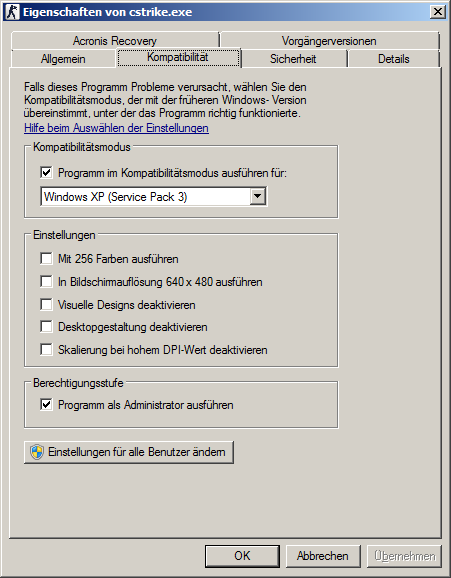 Better is the use of RunAs Spc.
Better is the use of RunAs Spc.
Win 10
Apparently the same problem as under Win 7 also exists under Win 10, only that the solution looks/is slightly different: Once again it is the XP compatibility mode, SP2 is enough. But on top you need to use “disable fullscreen optimizations”.
Under Win 10 1809, CS 1.5 did not run at all for a while, no matter what you set.
Replacement Videos
If you are using CS Retail, it is useful to place replacement videos in the valve\media folder, because CS Retail is annoying with the Valve and Sierra videos every time you start it up and you can't just skip them (unless you use console commands which immediately pass a server to connect to when you start it up). The affected videos are sierra.avi and valve.avi. The video logo.avi actually only runs in the background of Half-Life's main menu, so it won't bother you. Simply deleting the problem videos will not help because CS will not start at all. Hence replace it. The videos themselves are Cinepak videos in AVI containers. A video with a corresponding codec, with 16×16 pixels (less is not possible), without audio track and with only one frame per second is also suitable as replacement video. In principle this should also work for the mod version (the files are the same), but you don't need one because the game doesn't show it anyway.
CD Keys
Source
Either you have your own Half-Life or Counter-Strike key, or you buy one, or you take one of the many “public” keys“ from the net. Normally a maximum of four players with the same key can play on one server. If there are too many, the server will display a message: “Key in use”. So to avoud trouble of this kind, do not use the same keys on LAN… But there is an even better alternative, the LAN key 1000-00000-0000 published by Valve. This key only works if the CS server is running in LAN mode or has been patched so that it can also run in WAN mode. Otherwise, it refuses the service with this key (i.e. it does not let you access it). Most of the time this is not a problem.
Changing the CD Key
It may still be necessary to change or reset the CD key, for example because a server refuses to connect to it. The CD key currently used by your own system can be found in the registry key HKEY_CURRENT_USER\Software\Valve\CounterStrike\Settings (for the retail version) or HKEY_CURRENT_USER\Software\Valve\Half-Life\Settings (for the HL-Mod) as the entry Key. The CS key is entered there in plain text, without hyphens. If you delete the Key entry, CS will ask for a CD-Key again at startup and you have to enter a new one. Of course you can avoid this by entering it directly into the registry.
Settings
Player Settings
This can be found in CS under Play CS → Customize. There you can choose your spray logo, the color of it, your nickname (please do so before you connect to a server) and also adjust the volume of the microphone.
Game Settings ( Audio, Video, Controls, ...)
General
You can find them in CS under Configuration. Tip: change graphics to Open-GL; looks better and plays better (Configuration → Video → Video-Modes). Also, on older computers it will stop stuttering, as software rendering requires a potent CPU to do the job properly.
CS 1.5 Resolution
Another advice regarding monitor resolutions beyond 4:3 or 1600×1200: In the downloads you can find CS 1.5 Resolution. This tool changes the cstrike.exe or the hl.exe so that other resolutions become available, e.g. FullHD. The program changes the *.exe file. You use it at your own risk (i.e. make backups before you start editing). But the program checks if it is the right *.exe. This program is only for Counter-Strike US-Retail, Version 1.5 or Half-Life v64/1.1.1.0 and will only work with them. The FreeBasic source code the precompiled *.exe and Linux binary are included. Since the program does not change the CS mod when applied to the hl.exe but the Half-Life binary, the extension of the resolutions affects Half-Life itself. Attention: If you use resolutions of the format 16:9 or 16:10, you have to change the field of vision variable in the config.cfg. But the program will display hints for this. Please send any comments and suggestions for improvement to mwohlauer@yahoo.de. A bug is already known, but it is not clear whether it only affects CS or CS 1.5 Resolution: In one case, the resolution 2560×1440 could be selected (was also natively supported by monitor and graphics card and was actually used under Windows), but CS still did not show the resolution as a possible one in the list. If anyone else has similar experiences, I'm interested in tests to isolate the problem.
Maps
Allgemein
In CS gibt es verschiedene Map-Typen bzw. Spiel-Typen, die man schon anhand ihres Namens-Präfixes erkennen kann. Eine Liste der wichtigsten sieht so aus:
| Map | Spielprinzip |
|---|---|
| de_* | Defusion, Terroristen müssen die Bombe legen und zur Explosion bringen CTs müssen die Bombe entschärfen/das legen der Bombe verhindern. Es gibt ein Zeitlimit, innerhalb dessen Ts die Bombe zur Explosion gebracht haben müssen. Ist die Bombe scharf, haben die CTs eine vorgegebene Zeit, bis sie die Bombe wieder entschärft haben müssen. Ist der Explosions-Zeitpunkt aber nach dem Runden-Ende, verlieren die Ts trotzdem. |
| cs_* | Hostage-Rescue (weil der ursprünglichste Spiel-Modus, »cs«, wegen Counter-Strike), CTs müssen die Geiseln retten, schon für den bloßen Versuch kriegen sie Geld, für's Retten in die Rescue-Zone noch mal ordentlich extra. Das Zeitlimit spielt hier gegen die CTs, Ts müssen die CTs am Retten hindern. |
| as_* | Assassination, Ts müssen den VIP von der Rescue-Zone abhalten (Zeitlimit) bzw. killen, CTs müssen den VIP zur Rescue-Zone begleiten/beschützen |
| es_* | Escape, die Hälfte der Ts müssen entkommen (sie können keine Waffen kaufen) CTs müssen die Hälfte + 1 der Ts killen oder daran hindern, in der vorgegebenen Zeit zu flüchten |
| fy_* | Fun-Yard, Rumgeholze auf alles gegnerische ohne tiefere Aufgabe dahinter, meistens liegen Waffen bereit und gekauft werden kann auch nicht immer, am Spawn-Point aber normalerweise nicht. |
| kz_* | Kreedz, es geht darum, einen vorgegebenen Punkt zu erreichen, mehr in der Art eines Jump'n'Run-Spiels. Normalerweise kriegt man nur ein Messer (weil man damit schneller läuft und damit weiter springen kann). Es geht gerade nicht darum, andere anzuschießen, sondern den schwer erreichbaren Ziel-Punkt vor allen anderen zu erreichen. |
Custom-Maps (also nicht bei der Installation mit gelieferte) sollten am besten in das Verzeichnis cstrike\maps, eurer HL/CS-Installation, die *.wad Dateien in das Verzeichnis cstrike kopiert werden.
Mappack
Da auf der mobilen Infanterie auch Maps laufen, die nicht mit der Standard CS-Installation mitgeliefert werden, ist im Mappack in den Downloads alles enthalten, was man braucht, um während dem Spielen längere Lade-Zeiten zu vermeiden, also Sounds, Maps, und so weiter. Es muss in das Basis-Verzeichnis der Counter-Strike- bzw. Half-Life-Installation entpackt werden. Das ist das Verzeichnis, dass den Ordner cstrike enthält. Also nicht in den Ordner cstrike entpacken, sondern eine Ebene darüber.
Creating a Server from CS
Dedicated Server
If you only want to set up one server quickly, but do not necessarily want to play all the time, this is an option. In CS under Play CS → LAN Game → Create Game → select the map and activate the checkbox for Dedicated Server. On Advanced there are a couple more variables to set. As maptime I would take 20 or 30 minutes. If you have created a mapcycle on your computer, it will start after the first map. But this server is not online accessible, because it only allows IPs in the local subnet. It is therefore not suitable as an internet server.
Listen Server
In CS under Play CS → LAN Game → Create Game → Select Map → OK. Also here an possibly existing mapcycle is run after the first map. And also this server is not accessible from the internet. But you have to be present on the server the whole time. That means, if the person who set it up is fed up and leaves, the server is gone.
Create Dedicated Server without CS
How to create a Dedicated Half-Life server (which is what you actually do in this case), please see Setting Up HLDS.
Stats
For some they are more of a dick comparison, for others simply a neutral measure of how well or badly someone is playing: the statistics. At this point I don't want to say too much about it, because there is an extra article about it.
Joining the Server
HLSW
A nice tool, where you enter the server you want to play on and then just click on Connect (saves time, especially if you are kicked off your Dedicated on the LAN or if you want to change the internet servers quickly). If you want to play CS on the internet, you should install hlsw and import the server list. This is a list of German CS 1.5 servers. HLSW is advantageous because you can browse the servers without having started CS already. You can also see who is already playing on the server, which map is being played, what ping the server has, etc. You start the game by double-clicking on the server. But before you can start the game you have to tell the program where the CS installation is. This works as follows: Settings → Settings → tab My Games → double click on HalfLife (WON) → Browse → select cstrike.exe (or the hl.exe for the HL-Mod version). There is also a server list in the Downloads which is updated from time to time. By the way, it can also be used for several other games, among others EF, MOHAA, UT2004, and CoD.
CS to HLSW
With this program you can export the locally stored server list from the WON2 network of Counter-Strike Retail 1.5 and Half-Life v64/1.1.1.0 to a HLSW server list. The program must be saved in the root folder of CS or HL. It contains the FreeBasic source code and precompiled *.exe and the Linux binary.
Manual Method
In CS, go to Play CS → LAN Game, wait 4 seconds. When a server appears press Join. If not, click on Refresh and wait until a server is available to join.
Internet Automatically
In order to play CS 1.5 via the Internet list, you need to get your hands dirty. If you would simply install CS 1.5 via Steam, you would be automatically upgraded to CS 1.6, so you can forget about this method. So you have to install CS 1.5 as described above. Since the game servers used to be listed and searched via WON, CS 1.5 will ask for the currently active servers on the WON server when playing on the Internet. Since the WON servers have not been running for a long time, CS is getting nowhere. But now there is the Steamless CS Project, which tries to keep CS playable without Steam. Among other things, there is also a Replacement for the WON Servers, the so-called WON2 servers. These can be used as follows:
- Open the file
woncomm.lstin the directoryvalveof the CS installation, - Copy the following text into it:
(Quelle)
Now you should be able to update the list of servers in CS with Play CS → Net Games → Update. New infos about the already known servers can then be refreshed via Refresh (e.g. current number of players). Via Join Game you can join a server.
Internet Manually
This happens if you do not enter the replacement servers for the original WON servers, so the search for new servers will be unsuccessful. Go to Play CS → Net Games, click on Cancel at the update question → Add server (enter IP or name) and then join like Manual Method.
Via Console
At the console enter connect <servername/ip> (but this is more cumbersome). The console can be reached by pressing the ^ key. But you may have to enable it first as follows:
- Open the file
config.cfgin the directorycstrikeof the Half-Life/CS installation, - search for the line
console "?.000000", - if necessary set the number at
?to1, so toconsole "1.000000", - Save the file. (And best of all, set it to write-protected. CS likes to tinker with it. However, logically you cannot change any settings in CS internally anymore… So first check the write protection of the
config.cfg, if e.g. your own nick can't be changed).
Version 1.1.1.1 and higher
Officially there is only version 1.1.1.0 of Half-Life available, which is also the basis for CS 1.0.0.5. Meanwhile there is also an unofficial patch 1.1.1.2 for Half-Life and also CS 1.5 servers, which are supposed to have versions > 1.1.1.0. If you try to connect to higher patched servers with a Half-Life CS 1.1.1.0, the connection with Half-Life mod is simply denied. The retail version even crashes with this version. If you want to play on such servers, it is strongly recommended to use the mod version and install the Half-Life patch 1.1.1.2. The patch can also be installed via the retail version. But it still crashes when trying to connect. Such servers are not playable with Retail.
Bots
PoDBot
Since you don't always want to be finished by someone on the Internet, there are also bots for CS. Maybe they are not bad if you want to train a little for the LANs and don't want to play on the net. PoDBot is reasonably well suited for that. After the installation, the bot menu in CS can be reached by pressing the ´ key (next to the ?). I would first play 4 against 4 against bots a lot for a month and if that slowly loses its challenge, alone against 7 bots: Open Bot-Menu → Remove all bots → ' → Fill server with bots → of course select the opposing team, they won't be moved anymore) They are very suitable for beginners to train. As soon as you can pull something off, you can also slowly venture onto an internet server. On the server of the Mobile Infanterie there are unfortunately no bots. This is a pure client solution, even if PoDBot would also be available for CS servers. The last attempt to set up the server side failed.
Waypoints
Actually, the bots are really stupid and don't know where exactly they can walk to on a map, etc. Therefore you need so-called waypoints for each map. If those waypoints are not available for a map, an error message is displayed when trying to add bots to the game and the server remains without bots. For this purpose, there is the waypoints pack with additional waypoint files, for the usual maps which are not already covered by the PoDBot installer. Just unpack the files in the archive to cstrike/PODBot/WPTDefault. After that, bots should be possible on the corresponding maps.
Demos
A demo is a recording of the game (from your own point of view) which you can watch at your leisure afterwards, e.g. to analyse your mistakes or uncover cheats…
- Start recording:
record demoname - Stop recording:
stop - Start playback:
playdemo demoname - Stop playback:
stopdemo demoname
Screenshots
They are set to F5 by default. They are very suitable for recording stats on a map. However, there is also a setting that allows you to automatically take a screenshot of the stats when changing maps. Quite comfortable and you don't forget to take one:
- In the file
config.cfgsearch for the linehud_takesshots "?", - set to
hud_takesshots "1".
Then CS automatically takes a screenshot every time a map is finished.
Bindings und Buyscipts
Since you can tinker a lot in CS, you can also change the key assignments and create scripts. These scripts can then also be bound to keys. This is usually done with the so called bind command. Usually it looks like this:
bind "Key" "Triggered command(s)"
Bind commands can be found in the config.cfg for example. The triggered command can be more than just one. Since the commands can also include the buy command, you can get a nice amount of buy commands (so called buy scripts) on a single key. This could be e.g. an M4A1, enough ammo and kevlar with helmet on F3, or something like that. That's why under Screenshots it says “standard”. But for key assignments the keys F1 and F2 are not available. They only trigger the standard commands, not the ones you want to use there via bind.
The command for the above mentioned weapon purchase can be integrated in this way:
bind "F3" "buy; menuselect 4; menuselect 3; wait; wait; wait; wait; wait; wait; buy; menuselect 6; wait; wait; wait; wait; buy; menuselect 8; menuselect 2; wait; wait; wait; wait; wait; wait; slot10;"
Explanation:
buyis the same as pressingb, it opens the buy menu.menuselectis like pressing the number that follows in the purchase menu.- “wait” is just waiting. It may be that the script buys everything, but doesn't close the menus immediately… That prevents this problem. Occurs mainly in LAN/Internet.
slot10;closes the menu again.
The ; must be in between to separate one command from another. But after the last one, you don't have to. But for the sake of cleanliness it is recommended to do it there as well.
These scripts do not necessarily have to be in the config.cfg. But you can also store them in other script files, which are then included.
You can assign a so-called alias to individual weapon/command sequences. An alias looks like this:
alias "MyOwnCommand" "OriginalCommands"
MyOwnCommand is the name you use instead of the original commands. Aliases normally belong in the autoexec.cfg, in the cstrike directory of the CS/HL installation. So that they can be used immediately after starting CS. So an example for the primary ammunition (i.e. the first weapon) would be:
alias "pammo" "buyammo1; buyammo1; buyammo1; buyammo1"
Aliases can also include previous aliases e.g. M4A1 with ammunition:
alias "M4A1" "buy; menuselect 4; menuselect 3; pammo"
However, it is important that an alias only uses aliases that have already been executed before, e.g. further up in the autoexec.cfg. This would then be used in the config.cfg in this way:
bind "F3" "M4A1; wait; wait; wait; wait; wait; wait; buy; menuselect 8; menuselect 2; wait; wait; wait; wait; wait; wait; slot10;"
You can also summarize the waits (or the armor) like this:
alias "waiter" "wait; wait; wait; wait; wait; wait"
3 waits should actually do it too, but in case of doubt it may be more. If it takes a moment longer then.
The usage goes like this:
bind "F3" "M4A1; waiterer; buy; menuselect 8; menuselect 2; waiter; slot10;"
So especially buyscipts can be designed much more meaningful and clearer in the config.cfg.
For people who play on the net, a key with retry on it is also quite good if, for example, the server often hangs briefly or you don't get in the first time. That looks like this:
bind "F9" "retry"
Then CS immediately tries to rejoin the server without a long back and forth with menu commands.
Cheating Death
On some servers a Cheating Death server is also running, which should ensure that nobody cheats. In practice, this does not provide any real security against cheaters, but unfortunately you can't get to those servers without CD. You'll either drop out a few seconds later, or you'll get a message that your system has been changed (e.g. if you're using nVidia-graphics card with OpenGL, CS does not know, yet…). So better have CD ready. You can tell HLSW to do this automatically when it starts CS. On the server of the Mobile Infanterie CD not is necessary.
Map Pack
Since you can't expect someone to have every map that is played somewhere, not even on our server, there is also a mappack so that you don't have to load the map from the CS server yourself. The archive must be unpacked into the CS root folder (i.e. just not cstrike).
Network/Internet Server
For quick and easy joining: The mobile infantry server is available at www.mobile-infanterie.de:27015 and is HL version 1.1.1.0. Cheating Death or other useless stuff is not necessary. Only the Map Pack should possibly be installed before. There is also a ranking.
As you can already see from the above address, in a possible firewall or the router NAT you also have to forward the port 27015 (UDP) if you want to create a CS server. In general, this also applies to LAN servers that can be created from CS. However, you cannot create Internet servers with pure CS itself, these are only accessible from the LAN, but can of course also be blocked by desktop firewalls. For an internet server you need your own dedicated server, which is designed for this. In principle CS would also be playable via IPX, but there is no good reason why IPX should be preferred to TCP. The WON servers do not exist, but there are privately operated replacement servers. How to use them, see section Internet Automatically. Alternatively, for the Half-Life Mod version, you can use the Half-Life Install update 1.1.1.2. This will allow you to join on servers running version 1.1.1.1 or newer. The Half-Life Patch 1.1.1.2 does not help you with the retail version for newer servers. If you try to connect to these servers, CS Retail will simply crash. So it is better to use the mod version for such servers.
Web Links
- Steamless Project for follow-up due to HL 1.1.1.2 and associated newer CS 1.5 server
[ Back to the Games Database ] [ Counter-Strike Overview Article ]
