Table of Contents
Ground Control
Info
- Internet play: yes
- LAN play: yers
- Lobby search: yes
- Direct IP: no
- Play via gameranger: yes
- coop: no
- Singleplayer campaign: yes
- Hotseat: no
Ground Control is a real-time strategy game that practically completely lacks economic development of any kind. Configure landing ships, configure squads, and off you go. The freely turnable camera is a good interface, and the graphics are quite good for its age. However, I recommend that you familiarize yourself with the subtleties of the units in the singleplayer at least in a few missions, as you can't compensate for anything if you messed up your squads configuration. Just this much: Heavy Hover-/Terradyns can withstand a lot, but they are damn slow. And not every type of unit can attack air units.
Purchasing
You can either buy GC as a CD version on various online platforms like Ebay or Amazon from the private seller or dealer. Or you can get it via GOG. The game is actually worth it. The GOG price of 5.50 € is anything but too expensive for the game plus expansion.
Installation
The game has a copy protection (SecuRom 3.17). In order to play from a CD image you need to emulate the copy protectors at Daemon Tools. CloneCD for creating an image or a copy has proven to be useful in this respect. There are several patches in circulation which all have one thing in common: They only work with the version for which they are intended and the language for which they were made. So a patch from version 1.0.0.7 to 1.0.1.1 only patches version 1.0.0.7, but not for example 1.0.0.8. The English patch also refuses to be installed on a German installation and vice versa. The latest version is 1.0.1.1, but the language version does not affect the crack. If you copy an (allegedly) English crack over a German or French version, the language is unaffected. It will then continue to indicate at the bottom right of the game that it is a German or French version. So as always: Install, patch, then copy the crack over if necessary. The latter only makes sense if you have already installed the extension – unless you don't want it at all. The Dark Conspiracy expansion has 15 new missions (directly continuing the GC storyline) and a few more units, along with new maps. It also creates a shortcut (unless you have deselected it) that starts the expansion. Technically this is only a mod. So it doesn't come with its own binary or something, but is started with the usual GC.exe. The Windows link in the start menu or on the desktop is designed so that the extension is started instead of the normal GC. The start parameters to load the mod look like this:
path\to\gc.exe -mod DARKCONS
The link essentially does nothing else. But if it gets lost, you can create it yourself with the start parameters. Cracks do not only work with the basic game, but also with the expansion.
Problems
Under Win 7 x64 the game can be played just as well as under XP x86. But what happens sometimes are incompatibilities with a certain hardware. There have been cases reported where the game ran so slowly on a PC with Dualcore 2.4 GHz and an ATI Radeon Mobility 2600 XT while it was fast on a Pentium III with Riva TNT 2 in comparison to that. Driver updates may help here.
Under Win 10 there are cases where the game simply won't start. It shows a black screen for a moment and then crashes. This fix may help to solve the problem.
Also some players reported, that the game only works properly under Windows 10, when run with administration privileges.
Graphics
There is also a Full HD patch in circulation, where the game is started with the switch -1600, which uses the resolution 1920×1080, if you delete the file data\gcvideo.dat before. Advantage: No more distorted 4:3 images and more overview. Disadvantage: Less accurate clicking and especially the graphical controls are even smaller. This also applies to the map overview, both in the small and in the enlarged view.
The better option is using DGVoodoo: http://dege.freeweb.hu/dgVoodoo2/dgVoodoo2/. Use the provided files in the sub folder MS/x86, place them in your game folder, along with the also provided dgVoodooCpl.exe. You can then use settings similar to these:
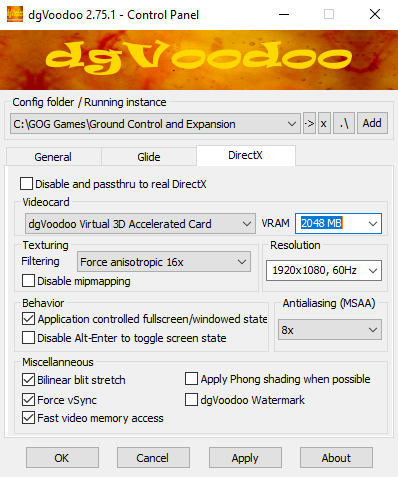
The Resolution should of course fit your hardware. Set it as high as you can, for maximum improvement of the optics. Antialiasing (MSAA) and Texture Filtering can be set to the maximum as well. Adjusting the rest of the settings like shown should work just fine.
The user interface should look as big as you are used to (but a bit stretched when playing on wide screen resolutions) while the actual game world elements are as good as they can be. Textures will not show a lot of improvement, but everything that is rendered live, e.g. way point markers or landing drop ships will be a lot sharper.
Network
For Internet games, ports 15001, 15101, 15200, 20000-21000, and 25000-25499 (TCP + UDP) should be enabled. However, this is relatively meaningless, because there are no dedicated servers anymore, because the WON servers have been shut down in the meantime. There is also a dedicated server software to play on the Internet, but it would also try and report to the WON servers which no longer exist. So there is no way to play via the ordinary ways. Direct IP input is not possible, so a dedicated server makes no sense.
There is, however the possibility, to use Gameranger so start games over the Internet. But this has not been tested yet. Playing via VPN works just fine. Allegedly GC is played on the Internet relatively active (for the age of the game).
