Table of Contents
GOG.com DirectX Wrapper
GOG's Approach to Getting Older Games to Run
Many games released on GOG are equipped with a file named dxcfg.exe. This is actually a convenient graphical user interface editor for the file dxcfg.ini. Together with the file ddraw.dll they are the GOG DirectX Wrapper. This is a tool to enhance or facilitate the game experience of games using DirectDraw. Some games crash without it. Others may look better using it. In order to optimize this, the dxcfg.exe allows to configure it in a convenient way. It is used on/provided with games such as Star Trek: Armada by GOG.
Using the Wrapper
The wrapper is automatically used, once it is placed inside the game's base folder. The desired behavior can be adjusted with the config editor dxcfg.exe. Its interface looks like this:
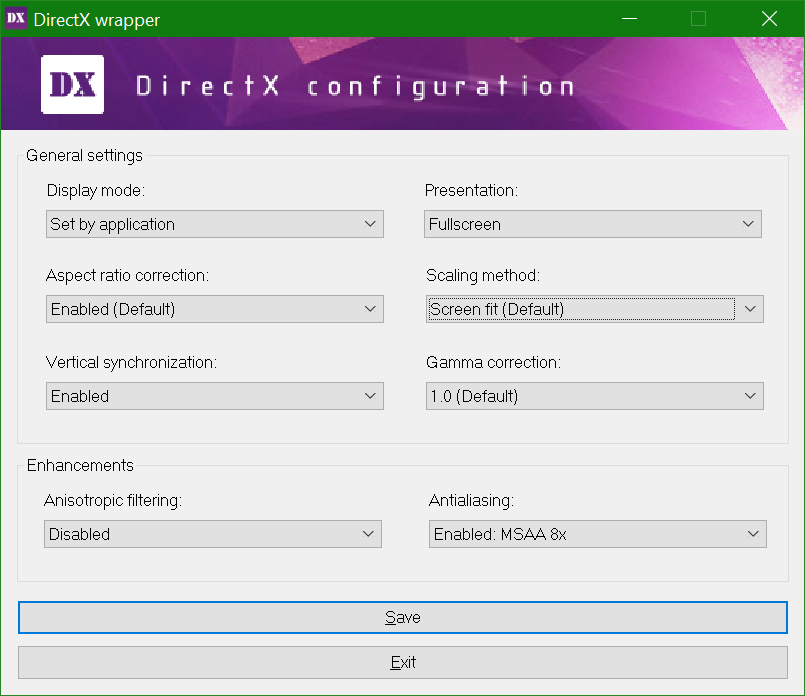
The adjustable options to the following:
- Display mode: Adjusts the resolution the game will use. You can choose from the following options:
- Set by application: The game selects the resolution. This is usually the most sensible setting.
- Same as desktop (default): Your standard Windows resolution setting is used. If the game does not support that resolution, another one is picked (usually the lowest resolution).
- else: Any display resolution your hardware and drivers support. Similar to Same as desktop this might not work. But it also may force the game to use another resolution.
- Presentation: Sets whether the game is in windowed mode or in fullscreen mode. This may solve problems when either one of the two modes does not work properly. You can force one of the two.
- Aspect ratio correction: Many games only support native 4:3 resolutions. However, modern displays are very often 16:9, 16:10 or another aspect ratio. This may let the game be displayed in the correct aspect ratio, e.g. 4:3 on a 16:9 screen, which turns on black bars left and right. Use this, to keep the game from looking distorted.
- Scaling method: This defines, whether the game only uses full pixels, or uses intermediate pixel settings. There are two options:
- Screen fit (Default): The entire screen is used to display the game (possibly showing black bars if Aspect ratio correction is set to Enabled). This also means, that the actual resolution may differ from the games set resolution, e.g. 2048×1536 on a 4K display is stretched out to fit the full 2160 y-resolution. But the quality of the picture may suffer.
- Integer scaling: Only full (unstretched) pixels are used. In the above example, the 2048×1536 image would not be stretched to 2160 in y-direction, leaving a black border all around the game. A smaller display resolution, e.g. 640×480 would be stretched to 2560×1920, as this is 4 times (an integer factor) the set resolution. It would also leave a black border around the game. This option may look better in certain situations.
- Vertical synchronization: Turn this on, if you want the game only to create the same number of frames per second, as you graphics setting actually allows for. This may reduce the load on your system.
- Gamma correction: Allows you to alter the gamma value (brightness) of the game.
- Anisotropic filtering: Turn this on, if you want to improve the visual quality of the game, if it only uses trilinear or bilinear filters.
- Antialiasing: This may enhance the quality of the image, especially on high resolutions. But depending on the game it might also do so on lower resolutions. It reduces the staircase effect. This may be better (looks a little more becoming on high resolutions) but may also »wash out« the shapes of objects.
