Table of Contents
IPX
Some older games like Ignition or Dungeon Keeper only work via IPX. They don't use TCP/IP. IPX is a network communications protocol similar to UDP. It works connection less to always uses broadcasts for communication. It was developed by Novell to offer data transport via computer networks. For quite some time it was used parallel to TCP/IP. After the success of the internet in the private sector, the number of TCP using games was growing and nowadays TCP/IP is the de facto standard. Hence, IPX is considered to be obsolete and not supported by Windows platforms any more. In some versions of Windows the protocol was still available but not installed by default. Until Windows XP IPX support was still provided by Microsoft. Vista users needed other means to install IPX. For x64 Windows versions or versions newer than Windows Vista there is no IPX support at all.
As IPX is not installed by default in Windows XP here is a small step by step manual on how to do that. It uses the (usually properly working) standard settings. In principle it is only necessary to install the IPX protocol itself.
Installation (XP)
Open Network connections, right-click on your LAN card and select Properties. You should end up here:

Klick on Install. The following window should open:
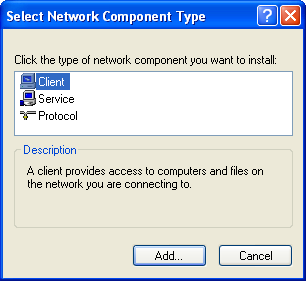
Click on Protocol and Add. This window opens:
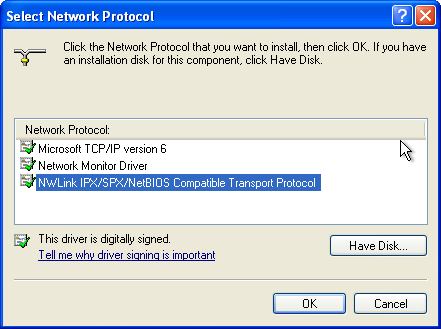
Select the NWLink IPX/SPX/NetBIOS Compatible Transport Protocol and click on OK. Now you can close the properties window. The rest will be taken care of by Windows itself.
Installation (Windows Vista)
Windows Vista doesn't support IPX by itself, not even the 32 bit version of Vista. This makes third party tools necessary:
- Download the IPX archiv,
- extract the files to C:\,
- open Network management,
- select Change adapter settings,
- right-click on your LAN card, select Properties,
- click on Install,
- click on Protocol and Add,
- Select Have Disk, select the folder C:\Windows\inf,
- select netnwlnk.inf,
- click on OK,
- select NWLink IPX/SPX/NetBIOS Compatible Transport Protocol from the list,
- Vista will now complain, that the manufacturer of the driver could not be verified. Simply confirm this and
- wait for it to install.
Now the IPX/SPX protocol should be available.
This is not an official Microsoft software installation. Any damage to hard- and software is strictly the responsibility of the user.
IPX Wrapper
For Windows Vista and newer, there is also the Option of using an IPX Wrapper, such as this one: http://www.solemnwarning.net/ipxwrapper/. It works rather well, even in conjunction with a DOSBox-like IPX server (see RFC 1234).
DOSBox
The MS-DOS emulation DOSBox also makes playing games with IPX possible. To find out, how IPX can be utilized, see the corresponding section there.
[ Games Database ] [ Game Related Terms ] [ Network Terms ]
