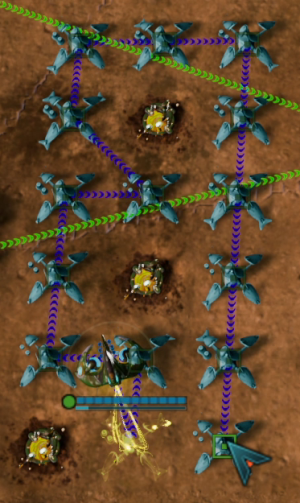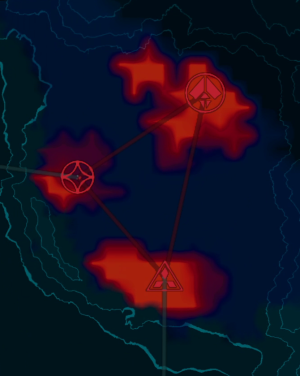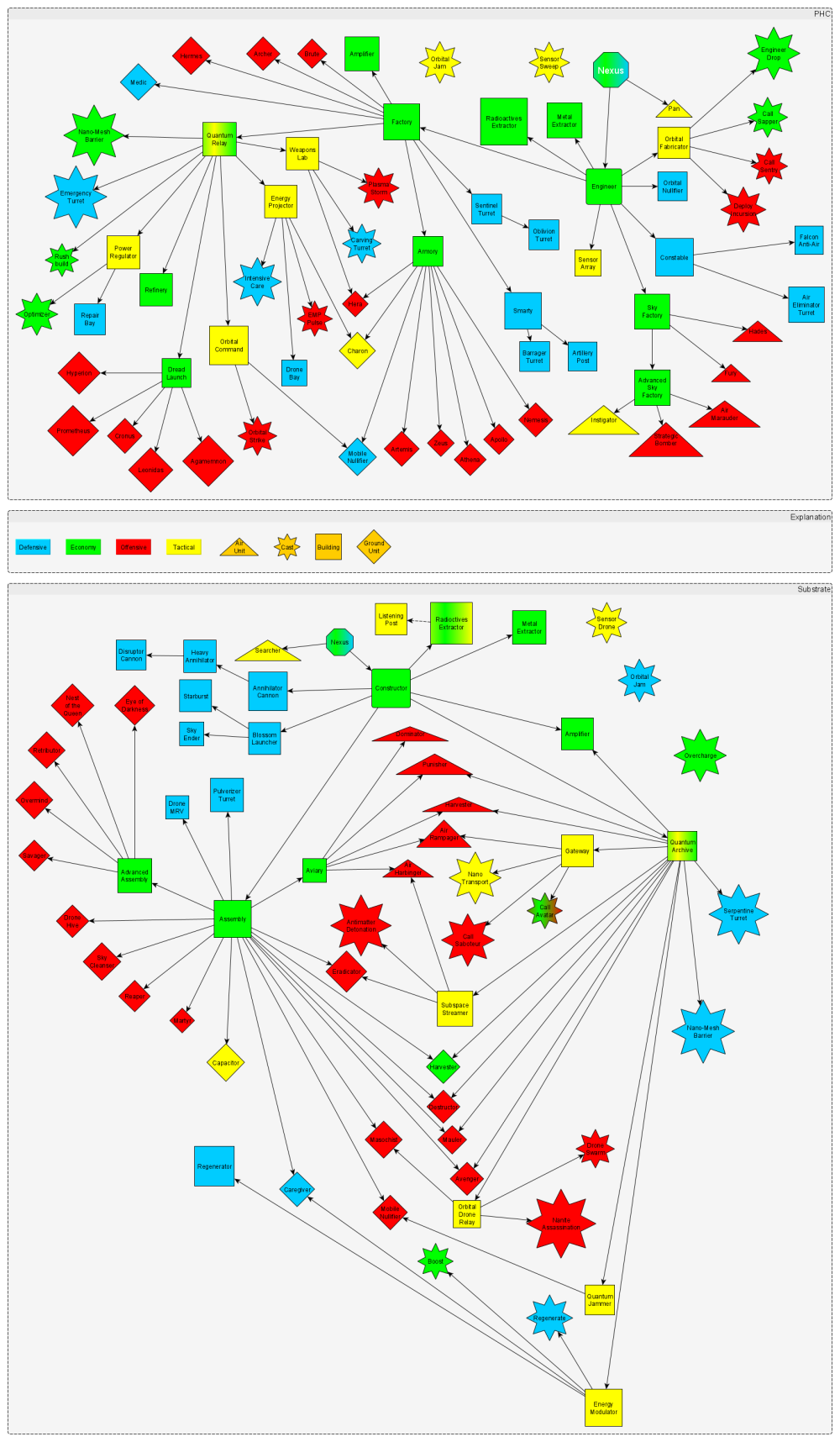Table of Contents
This is an old revision of the document!
Ashes of the Singularity: Escalation
»Ashes« is a game in the style of Total Annihilation, released on March 31st of 2016 by Stardock Entertainment. Similar to Supreme Commander - Forged Alliance for Supreme Commander, »Escalation« is a stand-alone Extension of Ashes of the Singularity. While Ashes of the Singularity used to be a stand alone version, it cannot be purchased by itself any longer. An already purchased license of Ashes of the Singularity can be upgraded to Ashes of the Singularity: Escalation for free. So the original base game has become rather rare in the meantime. Usually when someone talks about »Ashes of the Singularity«, he implies the Escalation variation with it.
Purchase
Base Game
The game is distributed via GOG and Steam. See Cross Platform Experience on that topic, too.
Downloadable Contents
There are also a number of DLCs for the game available. Most of the DLCs add new maps and many add new scenarios:
- Hunter / Prey Expansion (new units, buildings and a new scenario),
- Co-Op Mappack (new maps),
- Juggernaut DLC (one new juggernaut unit for each faction),
- Overlord Scenario Pack DLC (new scenarios and new maps),
- Epic Map Pack DLC (a new scenario and new maps),
- Turtle Wars DLC (new scenarios and new maps),
- Gauntlet DLC (a new scenario and new maps),
- Oblivion DLC (a new scenario and new maps),
- Inception DLC (a new scenario and new maps),
- Secret Missions DLC (new units, scenarios and maps),
- Soundtrack DLC and
- Dawn of the Singularity eBook.
For more details, see the official Ashes Wiki on the topic.
The following DLCs are free of cost (state on 2021-01-16):
- Coop Mappack and
- Juggernaut DLC.
So it is recommended to get at least those two DLCs.
The following DLCs add new units to the game:
- Juggernaut DLC,
- Hunter / Prey Expansion and
- Secret Missions DLC.
However, none of these DLCs are necessary to experience the new units, when playing online. It is not necessary for any player to have any DLC installed in order to have the new units available. The new units are accessible anyways as long as there are at least two actual human players playing. This will not be the case for Skrimish matches, only for real multi player matches.
This also means you might have more units at your disposal when playing online with other humans than when playing alone. Also there are changes to the stats (how fast are units being produced and so forth). From a strategic point of view this does not allow you to actually train for multiplayer for yourself in the same fashion as it will happen when playing against humans unless you possess the DLCs with the additional units.
Gameplay
The game is less a tactical game (as most so-called RTS games actually are) but actually aims to be a strategic game. Which means managing large amounts of units, many groups, many parts of the map and a big economy are all intended aspects of the game.
Basics
Regions
The entire map in Ashes of the Singularity is divided into so-called regions. The boundaries of the regions can be seen when keeping space pressed. Each region possesses one Power Generator. The power itself is only a measure for the power of a player. The more regions, units and buildings a player has, the higher his power value. Aside for a base of comparison of players the power has no relevance by itself. The regions themselves however have an intrinsic value. Many of them can give resources, but not all. A region can be either neutral or occupied by a player. When a region also features resources already the possession of that region gives an income of +0.5 of the available resources (mixed regions of metal and radioactives are possible). A region only gives resources as long as there is an uninterrupted connection from the Nexus building of the player to that region and as long as it is occupied by the player. Regions occupied by allies do count as connections.
The above picture shows a region map. You can clearly see the borders of regions separating them from each other. Neutral regions are colored in a dark blue. The red and green colored regions are occupied by the respective factions. You can also see the green, red and black lines connecting the region's power generators. Not all are connected to their directly neighboring regions. This in conjunction of the Resources given by regions gives some regions more tactical importance than others.
A region is taken over by placing one or more units inside it. If there are no other faction's units and buildings left (including the pseudo faction of the guardians) the units begin to take over the region. If the region is currently occupied by another player it first is made neutral. (This the opposing player will be notified of.) If a region is neutral, it is slowly taken over until the region is occupied by the overtaking player.
Possessing a region has three effects: Increasing the power value, increasing the income of the possibly present resources and making the region a target for certain casts, that require to occupy the region they are cast onto.
Resources
The resources gained by regions can be used to build units and buildings. Units can be used to take over regions and destroy enemy units and buildings, including the primary target, the Nexus building.
Resource gathering is increased by building extractor buildings on top of pre-set resource spots. Depending on the faction, it is necessary to increase the resource storage capacity (PHC) in order to reduce resources wasting. If the storage capacity is fully used, all additional resources are lost. So using resources fast enough is as vital as gathering them fast enough. The Substrate faction does have infinite storage capacity so it essentially cannot waste resources but possibly never use them anyways.
Casts can also increase the resource income or building speed, along with a number of other effects that influence own units and units of opponents. These casts require Quanta which is gathered by certain buildings. Another use of Quanta is upgrading units, buildings and economic abilities.
This chart shows most of the resource information:
- The player currently uses 2077 of a maximum of 2750 of logistics (supply limit).
- The Quanta levels are at 121 with a gaining rate of 9/sec. (there is no limit).
- The metal amounts to 4470 units of a maximum of 8242 (storage capacity) with a rate of gain of 45/sec..
- The radioactives uses 5897 units of 8242 max. at a gain rate of 33/sec..
These values only consider the balance of the resources, not the actual gain and drain of a resource. When hovering over the corresponding part of the chart with the mouse pointer, additional information on gain and drain is shown.
Units
There are a number of land and air units with advantages and disadvantages. Their primary use it to destroy opposing forces and take over regions. Construction units are used to build new buildings. All of them cost resources.
Winning Goals
Some regions are special as they hold a Turinium Generator. Turinium is a means for gaining Victory Points. If a faction or player holds at least one more Generator than the faction with the next less number of Generators, the Turinium level slowly increases for that player of faction. The first player or faction that gains 100% Turinium levels wins the match. Turinium Generators also give an income bonus of 10 % on all regions. Destroying a player's Nexus building removes the player from the match permanently. A new Turinium Generator is placed instead of the Nexus. When playing without victory points, destroying the enemy's Nexus is the primary goal. When all players from other factions are destroyed, the match is won by the remaining faction or player as well.
Economy
Basic resources
There are two basic resources, metal and radioactives, that can be gathered by building extractors on corresponding resource spots (triangular for radioactives, circles for metal) while the third resource, the Quanta, is produced by special buildings, the Quantum Archive or Quantum Relay which can be placed anywhere on the map. All units and buildings cost metal. Most units and buildings also cost radioactives. Casts and upgrades cost Quanta. Some units also cost Quanta. The corresponding spots/buildings look like this:
The income of a region can be increased additionally by use of Amplifiers, Harvesters and Refineries, as well as certain casts.
In contrast to many other RTS games, the resource income is not facilitated in small chunks but more as a constant »stream«. So the income rate and resource drain are more important than actual current values of possessed resources. The Quanta value deviates a bit from this concept as the different casts and upgrades can cause a considerable drain on Quanta but definitely in a chunk-like manner as the change takes effect immediately after triggering and so is the cost applied as well. But the Quanta income is steady just like the other two. Also producing juggernauts makes the Quanta drain work just like metal or radioactives drain.
Building orders can be chained in two ways: Clicking on a units icon when using a construction building or group multiple times (and in sequences) makes the construction building build the units in the same order as they were clicked. Holding shift during a click will add five construction tasks of the clicked unit, instead of just one. Creating new buildings can also be chained in sequences by holding shift. These sequences are shown by blue lines.
Production
All units are either cast or produced. While cast units appear immediately, produced units take a while to produce. All units put a certain strain on the resource income. You can however support a production facility producing units or a construction unit producing buildings with construction units. This way the production speed can be increased considerably, when utilizing big amounts of supporting constructors. This is important when trying to make use of the full resource income which is a key element in maximizing the growth of your army. (For PHC players this is important in another way, too. All not spent resources which cannot be stored due to full storage will lost permanently.)
The other way of maximizing the output of your production is building and using multiple construction buildings. There are a number of buildings that produce units. Some of them do that only as a side ability but for most of them it is their primary function. All buildings can utilize the infinite loop build. That means, a sequence of units to be built is repeated until the player gives the order to stop infinite build. This way production can be automated by a large portion.
Managing the Economy
There are many approaches as to how to create an optimal economy. The personal preferences may vary. But the available means usually can be combined to obtain the goal of not wasting any resources, neither permanently or in larger amounts stored. Using resources most efficiently and expanding them is the basis for any successful strategy. Here are some of the simpler means to reach this goal:
- When having a metal overshoot (radioactives hitting the limit, metal 0), produce more frigates and basic defense buildings. Some of them require no radioactives at all.
- When having a radioactives overshoot, build more cruisers, dreadnoughts or juggernauts. Build more economy boosters of defense structures using radioactives. When you feel you have a metal problem for the most part and always overshoot radioactives, consider boosting one of your larger metal deposits (3 or 4 spots) with Refineries or Harvesters.
- When having an overshoot of both resources, try building more construction units and buildings to enhance resource drain. When playing as PHC, use the Rush Build cast (increases building speed of a construction building 100%).
- When running out of quanta, produce more Quantum Archives/Quantum Relays. This goes especially well when having an overshoot of both, metal and radioactives.
- When running out of both, metal and radioactives, this is not necessarily bad. Primarily it means you are using your economy 100 %. Just make sure you focus your build power on the important building jobs. And of course, try to expand your resource income by either taking over more regions or producing Harvesters or Refineries. Use the economy booster casts as well.
- When having an overshoot of Quanta, use the upgrades more frequently. Especially the unit damage and health upgrades should make it more likely to cut your losses which makes your army more deadly. Do not forget to use the logistics upgrade in time to not get supply blocked.
- When running out of logistics without having enough Quanta to increase the limit, there are two options: Use your armies to attack the opponent. When you are very desperate, use the self-destruct on them.
Combat
Tier Levels
The game features four tiers of units:
- frigates,
- cruisers,
- dreadnoughts and
- juggernauts.
They are mostly differentiated by their hitpoints, firepower and cost (resources and time). The weakest units, which are meant to be used in big numbers, are frigates. While some of them only cost metal, others cost radioactives as well. The actual cost however, is rather low.
The Cruisers are more expensive. All of them cost radioactives and metal. On the other side, they add special abilities like teleporting manufactured units directly to a group or jamming cast abilities. Artillery and anti-dreadnought units are also only available above frigate level.
The tier three units consist of three dreadnoughts for each faction, which cost even more metal and radioactives but adds a new level of hitpoints and damage output. They also feature up to five experience point driven upgrades each, giving new abilities and bonuses which the player can choose from a predefined list. All additional experience after reaching level 5 gains the unit nothing.
The highest tier are juggernauts. These units have huge amounts of hitpoints and deal enormous amounts of damage. Juggernauts are the only units that also require Quanta as a construction resource. The radioactives and metal cost is equally impressive as the abilities of juggernauts. Similar to dreadnoughts, juggernauts can gain experience but without any upgrade selection. The increasing level gives more hitpoints and damage output along with an increased number of allowed units for a group with a juggernaut in it. Other than the dreadnoughts, juggernauts do not have any experience level limit.
New levels are reached by gaining certain levels of experience points. Experience points are only awarded by destroying units but not for destroying buildings. However, it is not relevant for a dreadnought (or juggernaut) whether itself destroyed the experience increasing units or if they were destroyed by another unit of its group. Even units destroyed by another group or a defense building can increase the experience value of dreadnoughts and juggernauts, as long as the group or sole dreadnought/juggernaut is close enough during the kill. This also implies that groups placed close together benefit from each others kills effectively giving experience multiple times for the same destroyed unit.
All units to be produced cost logistics, kind of the supply in this game. Buildings do not cost any logistics. Like the rad range, damage and health values, this limit can be increased by spending Quanta on it. As the higher levels are increasing the logistics in bigger and bigger steps, the cost also increases more and more. However, the cost/gain-ratio gets slightly better with increasing levels.
Combat Values
All units and buildings have a certain amount of hitpoints. Substrate units also have shields which increase the hitpoints further but are counted separately. Shields are regenerated by themselves while damage to the substance of a unit can only be repaired. Shields can also be recharged additionally by the Caregiver and the Regenerator building. Damage to the substance of a unit can be repaired by a Repair Bay building or a construction unit.
PHC and Substrate units may have armor on top of that. Damage dealt to an armored unit is reduced depending on the amount of armor this unit has. On the other hand, there are units which deal armor piercing damage, which means, the effective damage is higher, up to the point where armor has no meaning at all (100 % armor piercing). The PHC units have more units with armor.
Buildings and units have separate upgrades for their hitpoints while both receive the same upgrades for their damage values. The Nexus building has an additional upgrade for its health which is generally a lot more expensive than economy, unit or building upgrades.
Grouping
Units can be grouped by an explicit mechanism for it. This also allows grouping construction units but not air units. A group permanently consists of the units added to the group. A group can be disbanded at any time. This is different from the also available means of giving a selection of units a selection number (CTRL + [0-9] for creation, using key [0-9] for selecting/jumping to the selected units).
Grouped units are depicted by two kinds of icons on the tactical map:
Grouped units move together, more like a big chunk than individual units. A group always moves only as fast as its slowest unit (usually dreadnoughts or juggernauts). However, when sending a group to a position and producing to it may cause the newly produced units to go directly to the target position of the group which may separate them from the actual group (making them an easier target).
Production initiated from a selected group makes the produced units automatically try to reach the group for which it was produced. This can even be enhanced with Charon units or Nano-Transport cast, which allows the produced units to be teleported directly to the target group.
While a group may include frigates, cruisers and either one juggernaut or one dreadnought, there are still limits for the actual number of units in one group. For cruisers and frigates the overall limit inside a group is 64 each. So for a dreadnought group the number is 129 units, including the dreadnought itself.
A group or single unit can do three kinds of things: Move, attack or capture. The capture option can only be used on the generator spot of a region. A region can only be captured when all opposing forces and buildings inside it are destroyed and when the capturing unit is close enough to the generator spot. A capture command is represented by a dark blue line on the tactical mal:
Moving a unit is depicted similarly with a green line while an attack order is represented by a red line. All three kinds of commands can be queued in any order or combination.
Multiple groups of units can encounter each other at any given time. This can lead to considerable numbers of units being in a certain region of the map. The game's engine provides for this functionality very well.
Radar
In general, units have a limited range of sight. There are no cloaked or otherwise invisible units. However all units outside the range of vision are covered by the fog of war. There are two radar units and buildings of both factions, which give an impression of what is surrounding the radar unit or building.
The red flashy areas constantly change form slightly. They are representing units and buildings. A player can still make out the difference of actually moving units and stationary objects. Dark blue areas represent areas of the map, that are not visible by a unit but are covered by a radar. Units or buildings registered by radar are depicted on the strategic map as well as on the tactical map.
The radar range can be increased by investing Quanta. This can make a stationary radar installation very important and powerful over time, when the range of it is increased more and more, up to the point where one radar station can cover an entire map.
Tips and Tricks
Turn Off Launcher
By default, Steam does not start the game immediately but an intermitted launcher. If you want Steam to start right into the game, add the parameter /nolauncher to the start options.
Free Camera Angle
Ashes is quite capable to let you view the game from different angles. This means you can rotate the map (not 100% freely, there are steps in which the game will latch the turning after turning freely) and also tilt the map temporarily. Also the scroll zoom can be influenced to go beyond the normal range.
The following example assumes you are using the Camera Pan Mouse Control being set to MMB - Pan, Key M - Rotate:
- Using middle mouse button you can drag the shown part of the map.
- By holding
Mand moving your mouse you can rotate the map. When you let go of the key, the rotation will latch into certain positions. So it is not a 100% freely for the permanent rotation result. This will always end up in the map being not 100% aligned to a 90° angle. It will be slightly off, no matter what you do. - Using your scroll wheel you can zoom in and out.
- Using your scroll wheel and holding
SHIFTyou can zoom in even further. When you let go of theSHIFTthe zoom returns to its normal minimum level. - You can combine holding the
MandSHIFTkeys to get a rather free zoom and tilt of the map. This way you can have a look at the map from the view angle of your units or get yourself in a position for nice screenshots.
You can influence which keys are controlling this behavior. Opening the Options menu you will find the Camera Pan Mouse Control setting inside the GAME section. The abbreviations mean the following:
- MMB: Middle Mouse Button,
- RMB; Right Mouse Button,
The Pan is the dragging function. Rotate should be self explanatory.
Settings and Saved Game Folders
As the game is kind of separated into two games, the original Ashes of the Singularity and the Escalation expansion, there are actually two folders, where the game(s) store their data:
- %userprofile%\Documents\my games\Ashes of the Singularity - Escalation and
- %userprofile%\Documents\my games\Ashes of the Singularity.
While the original game only uses its own folder, the Escalation expansion *also* uses the Ashes of the Singularity folder for storing campaign data.
List of Units
Both factions, PHC and Substrate have similar units, although not really the same kind of units. Especially the difference between shields (Substrate) and armour (PHC) is to be mentioned. As this topic is rather extensive, you will find the information about Ashes' units in the article Ashes of the Singularity: Escalation Units.
Tech Tree
The game is divided into two factions, the Post Human Coalition (PHC) and the Substrate. Both have similar but different tech trees and variations of units that fulfill specific purposes. Here is an overview of the build order/tech tree. It considers only the units and buildings from the base game with the free DLCs added on top of it.
Dreadnought Upgrades
Dreadnoughts have different experience levels, beginning with 1 and ending at 5. The more units (not buildings!) the Dreadnought or its group or a nearby other unit/building destroys, the more experience (XP) it gets. When reaching certain amounts of experience, the dreadnought unlocks a new level which brings along certain abilities for permanent selection for this unit. The levels are unlocked when reaching the following XP points:
| XP | XP Sum | Level |
|---|---|---|
| 0 | 0 | 1 (start value) |
| 12000 | 12000 | 2 |
| 15000 | 27000 | 3 |
| 21000 | 48000 | 4 |
| 27000 | 75000 | 5 (max. level) |
In general, there are two lanes to select abilities from. Within a single lane you can only pick the very next ability the current XP unlocks but at any time you may select from either one of the two lanes. This however, finds its limits with the last level (5), during which you might run out of upgrades to choose from one lane. This happens when you consecutively chose abilities from one lane exclusively. Every lane has up to three upgrades to offer, so when reaching level 5 you already had three upgrades from one lane, facing the fourth selection not being available from this one, but only from the other (the first upgrade from that lane). Each dreadnought has a unique set of upgrades. Some of them are used twice for different dreadnought types. On top of that you always have the ability »Instant Repair«, which adds 5000 HP to the dreadnought, but at the same time uses up an upgrade slot.
The available selection of upgrades follows in the next subsections.
Instant Repair

 All Dreadnoughts have the ability »Instant Repair«. It increases the current health points (HP) by 5000. It is described as follows: »Single use effect, immediately restores 5000 health to the Dreadnought by deploying a cloud of short-lived nanites.« It does however use up an upgrade slot and only restores health once. So effectively it reduces the number of permanent upgrades by one each time it is used. So it is a question of what you want to do with the Dreadnought in the future and if the unit is in danger of being destroyed, if not fixed instantly.
All Dreadnoughts have the ability »Instant Repair«. It increases the current health points (HP) by 5000. It is described as follows: »Single use effect, immediately restores 5000 health to the Dreadnought by deploying a cloud of short-lived nanites.« It does however use up an upgrade slot and only restores health once. So effectively it reduces the number of permanent upgrades by one each time it is used. So it is a question of what you want to do with the Dreadnought in the future and if the unit is in danger of being destroyed, if not fixed instantly.
PHC
Hyperion
| Level Step | Lane 1 Name | Symbol | Description | Lane 2 Name | Symbol | Description |
|---|---|---|---|---|---|---|
| 1 | Self-Sealing Hull |  | Slowly repairs damage to the Dreadnought as a permanent film of repair nanites seals breaches caused by enemy weapons. | Assault Drones |  | Launches a self-replenishing swarm of offensive drones to harass any threads to the Dreadnought. |
| 2 | Healing Drones |  | Launches a self-replenishing swarm of hull-repair drones to support the Dreadnought and its army. | Disabling Bolts |  | Enemies struck by the Dreadnought's weapons have a small chance of being temporarily disabled. |
| 3 | Durantium Armor |  | Increases Armor by 20% with a permanent coat of extra-hard Durantium alloy. | Overload Engines |  | Increases entire army's speed by 20% by dynamically evaluating reactor containment tolerances. |
Cronus
| Level Step | Lane 1 Name | Symbol | Description | Lane 2 Name | Symbol | Description |
|---|---|---|---|---|---|---|
| 1 | Orion Cascade |  | Long recharge, adds a super-long-range missile battery to the Dreadnought that rains down terrifying streams of death from above. | Death Blossom |  | Long recharge, adds an emergency short-range targeting protocol to the Dreadnought's weapon systems which obliterates encroaching enemies. |
| 2 | Armor Piercing Rounds |  | Infuses the entire army's weapons with 40% armor-piercing capabilities. | Radar |  | Grants the Dreadnought a radar module. |
| 3 | Subsonic Demolisher |  | Adds a sonic anti-structure module to the Dreadnought capable of massive damage to all buildings in an area. | Ionic Rangefinder |  | Grants the entire army an additional 10% attack range with centralized targeting routines. |
Prometheus
| Level Step | Lane 1 Name | Symbol | Description | Lane 2 Name | Symbol | Description |
|---|---|---|---|---|---|---|
| 1 | Draining Beams |  | Adds two health-draining beam modules to the Dreadnought. Their experimental nature only allows them to target enemy Dreadnoughts and Juggernauts. | Main Battery Overload |  | Long recharge, adds a slow-recharge alternate firing mode to the Dreadnought's main cannon that shreds all but the hardest targets in a single activation. |
| 2 | Precision |  | Boosts the entire army's damage against Dreadnought and Juggernaut class enemies by 20% thanks to advanced superstructure analysis. | Annihilate |  | Increases firing rate of entire army by 25% by centralizing weapon protocols within the Dreadnought's mainframe. |
| 3 | Durantium Armor |  | Increases armor by 20% with a permanent coat of extra-hard Durantium alloy. | Substructure Reinforcement |  | Grants the entire army additional hit points by injecting preframulated amulite into the support structures. |
Substrate
Retributor
| Level Step | Lane 1 Name | Symbol | Description | Lane 2 Name | Symbol | Description |
|---|---|---|---|---|---|---|
| 1 | Backup Generator |  | Increases maximum shield capacity by 50% with an auxiliary reactor. | Targeting Computer |  | Increases the entire army's rate of fire by 25% by slaving lesser units' targeting routines to the Dreadnought. |
| 2 | Nano-Reinforced Armor |  | Adds heavy armor (+20% armor) to the Dreadnought reinforcing the hull on the molecular level. | Energy Transfer |  | Strengthens the entire army's damage by 10% by applying theoretical physics principles to all weapon systems. |
| 3 | Havoc |  | Long recharge, emergency weapons protocol lets the Dreadnought overcharge its weapons in a terrible display of power. | Inertial Dampeners |  | Speeds the entire army's movement by 20% by increasing stress tolerance of hull superstructures. |
Overmind
| Level Step | Lane 1 Name | Symbol | Description | Lane 2 Name | Symbol | Description |
|---|---|---|---|---|---|---|
| 1 | Additional Drone Squadron |  | Gives the Dreadnought another drone squadron with the addition of a secondary launch bay. | Shield Projector |  | Adds a module that allows the Dreadnought to quickly refill the army's shields with an energy pulse. |
| 2 | Durantium Armor |  | Increases Armor by 20% with a permanent coat of extra-hard Durantium alloy. | Static Charge |  | Long recharge, interrupts all nearby enemy weapons and propulsion systems with a pulse of disabling radation. |
| 3 | Drone Factory |  | Cuts the Dreadnought's drone respawn time in half with advanced nanoconstruction techniques. | Shield Amplifier |  | Doubles the Dreadnought's shield recharge rate with advanced reactor design. |
Savager
| Level Step | Lane 1 Name | Symbol | Description | Lane 2 Name | Symbol | Description |
|---|---|---|---|---|---|---|
| 1 | Maneuvering Thrusters |  | Doubles the Dreadnought's rotation speed by using additional lateral thrusters. | Shield Amplifier |  | Doubles the Dreadnought's shield recharge rate with advanced reactor design. |
| 2 | Sky Scour |  | Unlocks power anti-air beams effective against heavy air units. | Impenetrable Armor |  | Reinforces the Dreadnought with super-heavy armor (+20% armor) by adding ablative Durantium plating beneath its outer hull. |
| 3 | Demolish |  | Increases the Dreadnought's damage against structures by 50% by employing battle-adjusted targeting data. | Executioner |  | Modulates the Dreadnought's main armament into an unrivaled destructive force. |
Known Problems
Replays not Working Properly
The game uses a technique similar to video codec key frames. So it does not record every situation but uses situation snapshots in regular time intervals and then only applies the actions of the players onto them inbetween. That's a normal way of doing this, because otherwise, especially for games with a whole lot of units, the replay sizes would explode. It is a well known fact, that Ashes' replays suffer from two problems:
- The game does not always run/decide the very same way. Meaning, the actions taken by a player do not have the same outcome every time although being applied to the very same situation. That can mount up to things happen in the replay, that never actually happened in the game.
- Units are not accurately recorded the entire time. This goes not just for the taken action but also for the damage they deal and receive, according to what you see. This means, only creation and destruction of a unit are actually accurate (aside from the described problem above). This can have anyone of the following strange effects: A unit you see apparently fires on another and hits but deals no damage. Or a unit is having no health at all (or even negative health) and does not get destroyed. Or a unit gets destroyed although there was nothing dealing any damage to it, from the replays point of view. (It was destroyed, just not there and not in this situation, but actually at some other place during the match.)
In combination, those effects can have all kinds of strange things going on during replay time. Ghost units not vanishing while having negative health, not getting any damage. Units vanishing out of the blue, while not having gotten any damage (at least not from a replay point of view). Or units going somewhere you definitely remember them never being.
Also replays tend to crash, if they are »long enough«. Mostly after half an hour or so, replays can make the entire game crash. But this does not always happen. There are instances where you can watch a two hour replay through to the end.
Random Crashes
Although the game certainly has been build to work with large numbers of units and showing decent graphics, the stability still leaves something to be desired. Crashes are rather frequent. One out of three matches crashing is definitely not unheard of. This goes for multiplayer, replays and single player alike. There is not a lot you can do about it. Of course your system must be solid by itself. The game is rather demanding on the hardware and especially overclocking and other destabilizing measures will tend to be a bigger problem for this game, than for others. Especially your air flow should be sufficient to get a fully running system cooled enough, as the system will be put under a lot of load. But even when everything is just fine, the game has a noticeable tendency to crash for no apparent reason. Also faulty RAM is very likely to end up in crashes, as the game uses large amounts of memory.
It is a common experience, that using the directx 11 interface works more reliable but on the other hand gives a lower frame rate than DX12. So if you are using DirectX 12 and experience crashes, you might want to try and use 11 instead of 12.
Online Matches Behaving Strangely
It is known for the Multiplayer to show strange behavior. Here are some problems that were observed:
- Units doing no damage although clearly hitting their targets.
- Units getting destroyed although no apparent attack happened.
- Units showing up, that the other player(s) cannot see although being in the same team.
This has not been observed in Skirmish, Singleplayer or when hosting a match. I goes mostly for the clients connected to the hosting player.
Cross Platform Experience
As Ashes is distributed via Steam and via GOG, one might ask whether both platforms can play with one another. That's not possible. You can chat with »the other side«, also see all lobbies regardless of the source platform. But actually playing to together is only possible with players originating from the same platform.
Inviting Friends with a Different Version
(True as of 2021-05-23:) You can open a private match lobby and later invite Steam friends. This works in general rather well. So well that the game even let's you invite players, that use a different version than you own without question or warning. This is not reported in any way. You cannot recognize this situation before the game goes and starts the actual match. When starting such a mismatched match-up, the game for the host simply starts, while the players with the wrong version are shown a black screen but are not kicked from the server. So in essence, you cannot see the problem, unless you know this behavior.