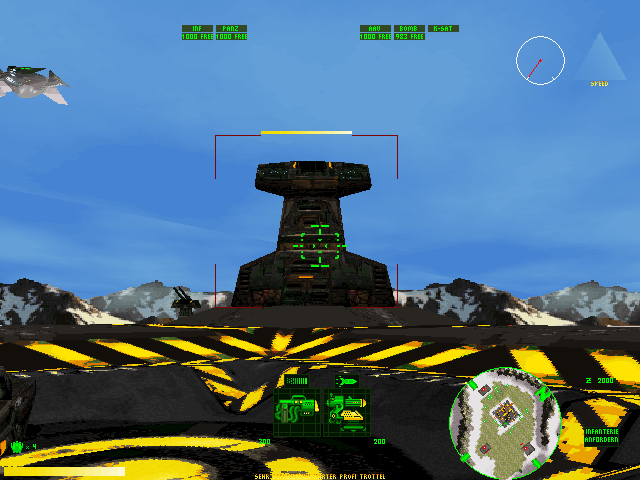Table of Contents
Uprising
Information
Multiplayer Information
- Internet play: yes
- LAN play: yes
- Lobby search: (yes)
- Direct IP: yes
- Play via Gameranger: reportedly
- Coop: no
- Singleplayer campaign: yes
- Hotseat: no
Uprising was published in 1997 by Ubisoft. It is a mixture of real time strategy and first/third person shooter. In this game you control a new secret weapon developed by the “Empire”, stolen by rebels: the Warcat. Equipped with the latest weapon technologies and the ability to instantly teleport allied troops into battle, the Warcat is a powerful war machine.
Uprising
Uprising does not have any CD-Key or other restrictions (except the CD-Check), so you can buy the game anywhere where it is still offered, i.e. Ebay, Amazon, private sellers and other commercial dealers. As long as the CD is OK, everything is fine. On GOG it is distributed as an edited version, but only in English and only with two of the original four HUDs available. (E.g. the HUD that can be seen in the Screenshots is not available.)
Installation
The game can only be installed from the CD under NT systems with the compatibility mode Windows 95. However, the game can be played under 2000, XP and higher. The crack version is even more unstable than the original version. With crack and without CD you don't have the music from the CD.
The GOG version is easy to install and play. The stability is a little better, but still not 100%. In principle you have music too, but it doesn't always seem to work (Win 10).
Problems
Under Win 7 x64 the original game seems to have its problems with the display. Even with compatibility mode for Win 98 and started as administrator you can see only a gear wheel in the lower right corner of the screen. The actual menu is still there, because if you move the mouse, you can still hear the usual sounds.
The GOG version also runs under Windows 10. It used to run without any problems, but lately (2021-07-20) running certain programs kept the game from starting. Actually the GOG version notifies you at the end of the installation process, that stopping most applications may improve upon that. The following programs were encountered as problematic when it comes to starting Uprising:
- Steam
- elgato Stream Deck software
- Discord
Also using more than one screen can cause problems, as the mouse pointer somehow seems to be able to leave the screen Uprising uses. If you click in this instance, then the game freezes.
However, the GOG version is only available in English. Since the German translation is not very good, this is not a real loss (at least for players who speak English).
Cheats
When pressing key m on the keyboard, chat massages can be entered. In single-player this can be used to enter the following cheat codes:
| Code | Effect |
|---|---|
tuff | Toggles super weapons. When active, tuff ass! is displayed on the bottom of the screen |
1. time chump | Displays chump! on the bottom of the screen and makes the warcat invincible. |
2. time chump | Displays chump! on the bottom of the screen and makes the warcat very fast on top of the already invincibility. |
3. time chump | Turns off both, invincibility and super speed. |
dangerous | Toggles whether weapons require ammunition. When active, dangerous! is displayed on the bottom of the screen. |
slick | Same as entering tuff, chump and dangerous one after another. |
mo money | Adds 100 energy to the players possession and for a moment displays cheap foo! on the lower right section of the screen (message board). |
way mo money | Adds 5000 energy to the players possession and for a moment displays hella cheap foo! on the lower right section of the screen (message board). |
nolasersound | Toggles the laser sound of the warcat. |
Maps
There are several maps available for this game. Especially the single-player campaign provides for 20 missions with unique maps. The interesting part is, that two campaigns are not the same, as the missions are (mostly) shuffled in their order or missions. They are grouped into seven systems with three to four planets and therefore missions. There are five stages consisting of 1 or 2 systems. The first three missions are always part of the first system. The system's name, however changes. The very last mission is also always the same and also part of the same system. The distribution of planets in systems and the names of systems is otherwise random. Only the staging structure remains like this:
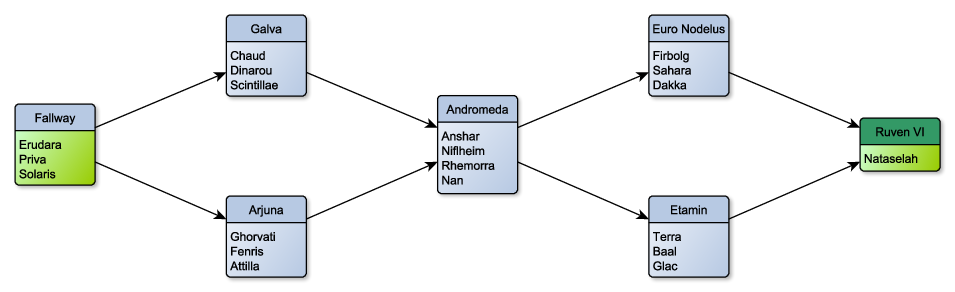
First stage is one system. The second stage consists of two systems. The third stage is again only one system, followed by two systems in the fourth stage. The fifth and last stage is always mission Nataselah. You can reach the next stage by completing at least two missions in one system of that stage. So technically a player does not have to play all missions to reach the last system. The greenish parts are fixed. The rest is random. The credit benefits of each mission make it useful to skip as few missions as possible in order to upgrade Warcat, units and buildings as much as possible.
Multiplayer
The following maps can be started via the Singleplayer and/or the Multiplayer:
| Overview | Map Name | Allowed Game Modes | Tech Credits in Multiplayer | Comments |
|---|---|---|---|---|
 | Aranon | MP & SP | 120 | |
 | Attilla | MP & SP | 320 | |
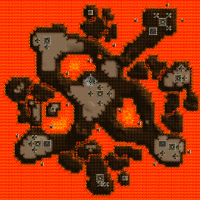 | Baal | MP & SP | 680 | |
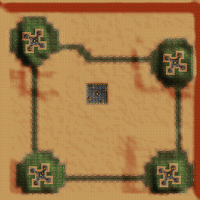 | Centari | MP | 120 | |
 | Chaud | MP & SP | 120 | |
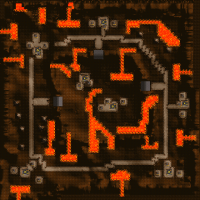 | Dakka | MP & SP | 570 | |
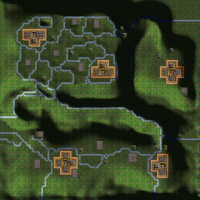 | Dinarou | MP & SP | 120 | |
 | Erudara | MP & SP | 20 | |
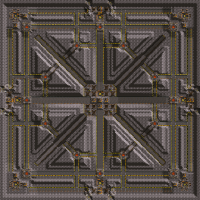 | Fenris | MP & SP | 320 | |
 | Firbolg | MP & SP | 570 | |
 | Glac | MP & SP | 680 | Bad starting position for the second player |
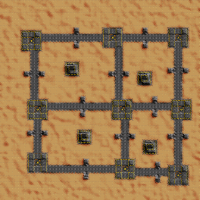 | Keori | MP | 320 | |
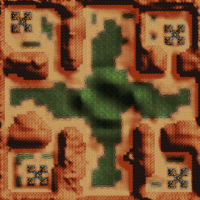 | Moreska | MP | 320 | |
 | Nan | MP & SP | 570 | Bad starting position for the second player |
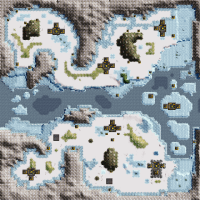 | Niflheim | MP & SP | 320 | |
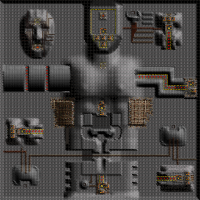 | Novus | MP | 320 | |
 | Rhemorra | MP & SP | 320 | |
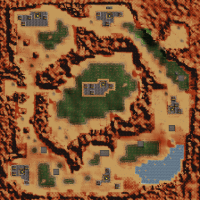 | Sahara | MP & SP | 570 | |
 | Solaris | MP & SP | 20 | |
 | Terra | SP | 570 | Here SP means that the map cannot be played with two human players, but can be started as MP-Map. |
 | Tulgese | MP | 320 | Both players start at the same starting point |
Singleplayer
There are still a handful of further maps, which are however actually reserved purely for the single player:
| Overview | Map Name |
|---|---|
 | Anshar |
 | Ghorvati |
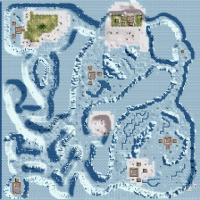 | Hoth |
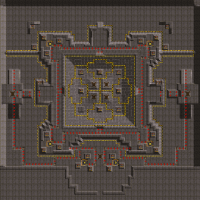 | Nataselah |
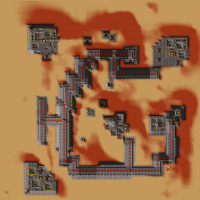 | Priva |
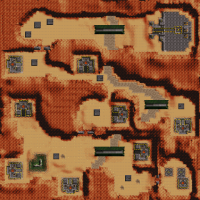 | Scintillae |
Training
The following three maps are the tutorial maps:
| Overview | Map Name |
|---|---|
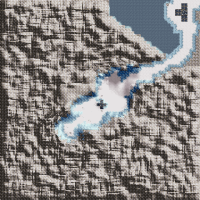 | Training 1 |
 | Training 2 |
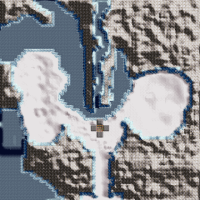 | Training 3 |
Easter Egg
And this one is obviously not a game map in the strict sense:
| Overview | Map Name |
|---|---|
 | Circus |
Network
The game is playable over IPX and TCP. TCP game play is facilitated via DirectPlay. That means, in principle the following ports are needed for internet play on the server side: TCP 47624, TCP 2300-2400 and UDP 2300-2400. In reality after doing a Wireshark monitoring, the Ports TCP 47624, TCP 2300 and UDP 2350. So you may try it with those three alone, but if that fails, maybe you will have to forward the entire range from 2300-2400.
The game can be played over LAN without any problems, as long as everyone is playing the same version. The one who opens the server can only be found by the others if they know the hosts's IP. (No automatic game search on all PCs on the LAN.) The IP is actually prompted for in a text box as soon as you click on “Join game”. But the text field is not always visible. Often the list box of the potentially open servers is displayed, but behind it the Windows text field is invisible. With a little luck you will still see the cursor blinking.
Whether you have this case is easy to find out: If you move the mouse over the buttons, you will normally hear a corresponding sound. If it doesn't come, the text field is active and you can (blindly) enter the IP. Only after that the buttons make noises again. Then the game looks for games on the computer.
After a match you can either go back to the network menu. Or you can wait on the score screen until the server creator has opened another server. Uprising searches for games after entering the server list screen and finds the already open server accordingly. But if this server is set up again after that, it won't search again, so you have to go all the way via the network menu again, incl. IP input.