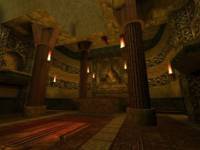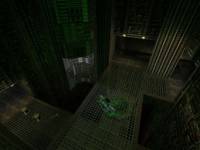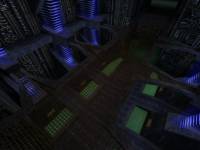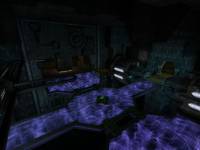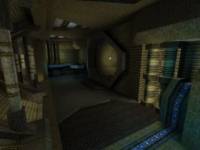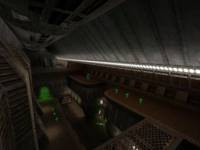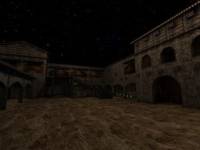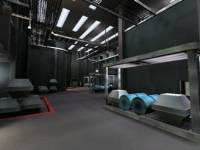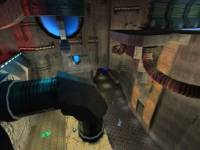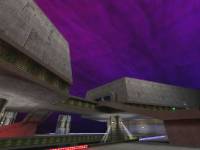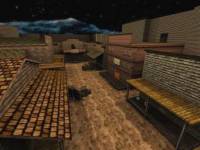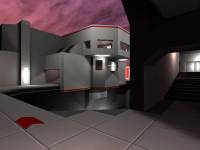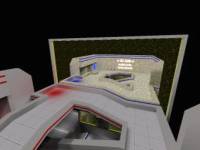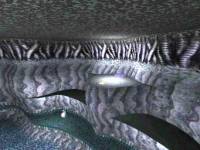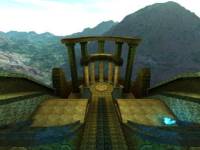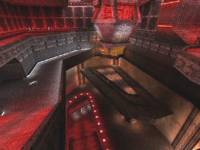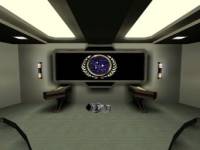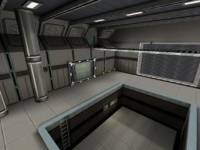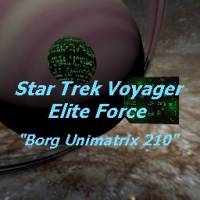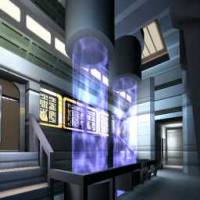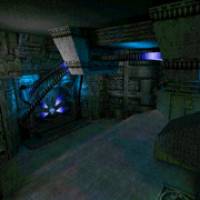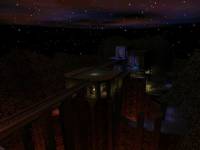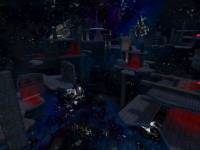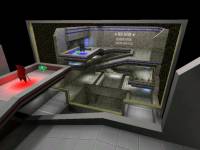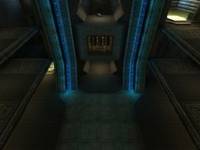Table of Contents
Star Trek: Voyager – Elite Force Maps
When it comes to using non-standard content, the least problematic are maps. It is only important that everyone plays the same version and that additional *.pk3 files required by a map are present, too. Most of the time you will only find the latest version of a map anyway, or the older ones are marked as such. When choosing the maps for a dedicated server, it is important that as many people as possible have the maps (or not too many custom maps are needed), or can get them quickly (e.g. put a map pack on an server or download platform, because the standard download via EF simply takes really long, see also Accelerating Map Downloads) and that the maps are not all too computation-intensive. Especially on older computers, oversized or over-detailed maps can stutter, which is not very good for a fast game like EF. On current systems, however, this is no longer an issue.
It is enjoyable when a map is not played for too long. Each player has one or the other map on which he/she will not get anywhere. Therefore the limits (time, capture, kills) should be chosen carefully and with consideration of active modes and mods. Rough guidelines are 30 kills/5 captures, 15-20 minutes time limit. Then there won't be anything like 100 kills 10 death or so. On some maps, for example, the one with the arc welder is simply almost unbeatable. So it's no fun to experience 100 kills first hand. Also it should be a quite varied selection of maps. First CTF and then FFA (DM) on the same map is boring.
Suitability for certain modes or game types should also be considered. Disintegration, for example, plays better on larger maps than on smaller ones. The number of players should also be considered. On a huge map with few players there is no fun, on a crowded map there is also no fun. However, the former can be compensated by filling the map with bots.
The command to call maps (/map <mapname>) is applicable to all maps, but is only really necessary for a few. It is important that the name of the *.pk3 file in the maps folder of the *.pk3 file is used instead of the name of the *.pk3 file. With this name maps are also invoked for map cycles of a dedicated server. However, this means that the *.pk3 file can also have a completely different name than the actual map (e.g. pak0.pk3 from the base installation contains a variety of maps, not just one). When in doubt, check it first. It helps to name the *.pk3 the same way as the *.bsp. (If it doesn't contain multiple maps.) The case doesn't matter when calling this command.
It may also be important whether a map can be played with bots (i.e. has waypoints). This can be recognized by the fact whether in the folder maps of the *.pk3 there is also an *.aas file with the name of the map. If this is not the case, bots cannot play on the map.
Standard Maps
As in most games, Elite Force comes with a set of maps that everyone who has installed the game will have. In a broader sense, it can be considered standard maps if you take the Expansion Pack's maps into consideration. Many have them, but not necessarily everyone. Here is a list of the maps that come shipped with EF (in the pak0.pk3):
Expansion Pack Maps
The following maps are regularly included in the Expansion Pack (in the pak3.pk3):
Elite Force Player Maps
There are some additional maps on the Expansion Pack CD. They are called “Elite Force Player Maps”, and are located as installer EliteForcePlayerMapsGM.exe in the directory Setup/PlayerMaps. This installer places only the file playermaps.pk3 in the baseEF folder. This *.pk3 contains the following maps:
Bonus Holomatch Map Pack
There is a handful more maps created by Raven Software that were not shipped on the CDs. They were only available via the Internet, as map pak or single maps. They are available as files ctf_geothermal.pk3, ctf_spyglass.pk3 and stvef_mappack.zip. (For example here and here.) In stvef_mappack.zip you can find the actual map file raven_trekmaps1.pk3. It contains the three maps ctf_canyon, ctf_space and hm_dn3.
Map creation
General Format
The format of the map files: The used *.pk3 files are basically *.zip files that contain textures and map geometry as well as bot data and possibly additional sounds. This can be used to add new maps or alter existing ones.
Maximum Map Size
Star Trek: Voyager Elite Force was developed at a time, when dial-up connections were still very common. As these connections were relatively slow, game contents to be transferred via the internet were kept at a size that made it practical, to send them from game servers to clients (the players) via the built-in UDP map download.
In order for that to work on vanilla servers, the size of a map must not exceed a certain value. This value can be derived as follows:
- Each file is sent in small chunks, called blocks.
- code/qcommon/qcommon.h defines the maximum block size as MAX_DOWNLOAD_BLKSIZE as 1024, which is the number of bytes per one block. (Source)
- code/server/sv_client.c uses the counter variable cl->downloadCurrentBlock to keep track of the block currently worked on. (Source)
- code/server/server.h defines this as an int, making it have 16 bits. 16 Bits creates a numbering range of up to 65'535 blocks. (Source)
In turn, 65'535 x 1024 bytes limits the maximum transferable map size to 67'107'840 bytes or almost(!) 64 MB.
This limit only applies to the UDP build-in map download. If a server is of a newer version than the vanilla game servers, then it will allow for HTTP-downloads. This basically means, the map is not downloaded from the game server but from some HTTP server, that is references by it, instead. The actual download is then a simply file download via HTTP from a web server to the client. This also allows for considerably faster map downloads, which is advised when delivering files of the size of this magnitude.
Bots
Maps don't have native bot support. You can easily find out if they support them by looking into the *.pk3 folder maps. (If this is not available, the *.pk3 is not a map file, but either a support file (e.g. with additional textures or sounds) or a model or bot.) If it contains an *.aas file with the same name as the actual map (*.bsp), somebody went to the trouble of giving the map bot support. In principle, this can also be retrofitted. Therefore you have to convert the *.bsp file from the *.pk3 with BSPC into a *.aas. A command line looks like this:
bspc -bsp2aas <pk3-file>/maps/bspfile.bsp
The file obtained can then be copied back into the *.pk3 folder maps. There are a number of other BSPC functions that are not explained here. For Windows, there is a BSPC GUI to make your work easier. Most of the time, however, on maps that don't have bot support, not only was the mapper too lazy to do it, but there are technical problems preventing them from retrofitting the waypoints. But you can still try it if you're not sure.
[ Star Trek: Voyager Elite Force ] [ Game Play ] [ Technical Support ]
[ Game Types and Modes ] [ Weapons and Items ] [ Maps ] [ Recommendations and Achievements ]