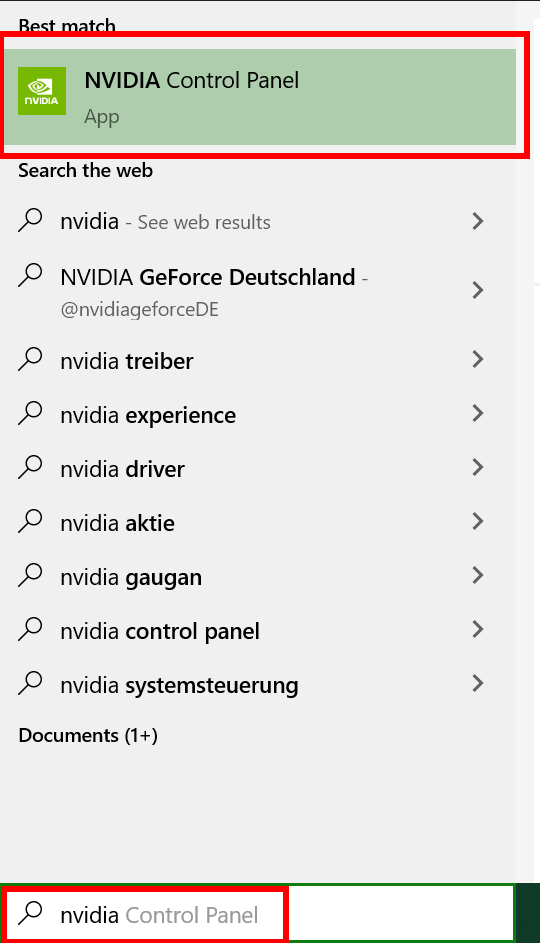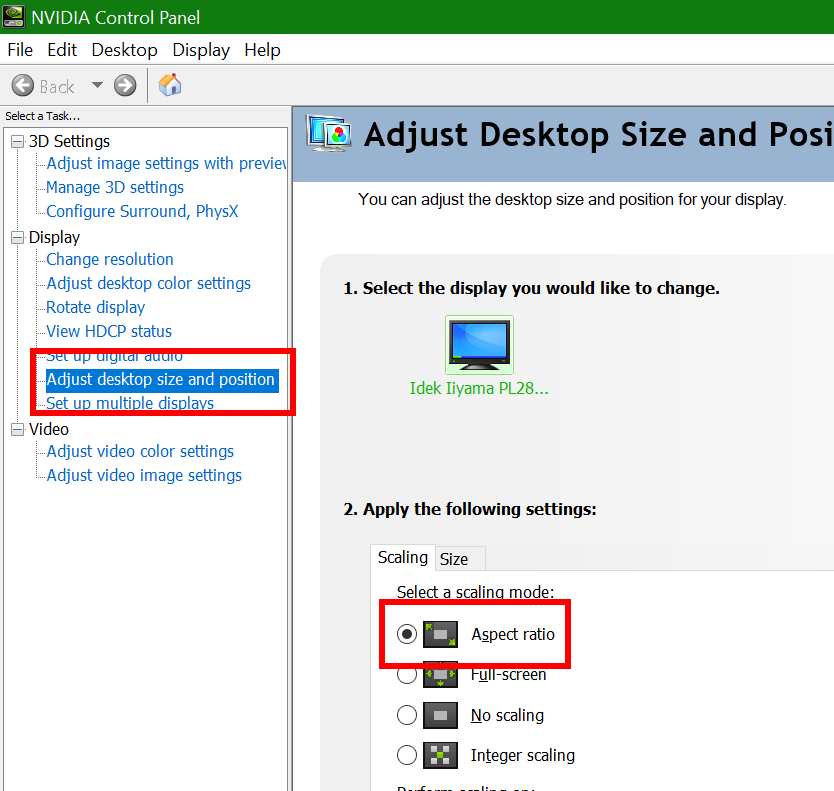Keeping Aspect Ratio with Nvidia
Many older games cannot handle another aspect ratio than 4:3. As most modern displays mostly use a broader aspect ratio than that, such as 16:9 or even 48:9, the image of such games can be displayed heavily distorted. On a system using an Nvidia graphics card, this problem can easily be remedied by the following steps:
Open the Nvidia Control Panel, for example by searching for it on the start menu of Windows:
When done, select the menu item Display → Adjust desktop size and position. In section 2. Apply the following settings: select option Aspect Ratio in the tab Scaling:
This of course does leave the image being surrounded by the black bars on the left and right. So it really depends on your personal preferences, whether you like to see black bars or a stretched image. But you definitely have a choice.
Under Windows 7 it might also be necessary to switch to GPU controlled settings on the same configuration screen.
[ Troubleshooting ] [ Games Database ]