Net Settings
Behind the Configuration menu item Sound/Network in the network settings menu you will find the setting Data rate: It should be set to LAN/CABLE/xDSL so that the game can be played with maximum network performance. This can also speed up the map download.
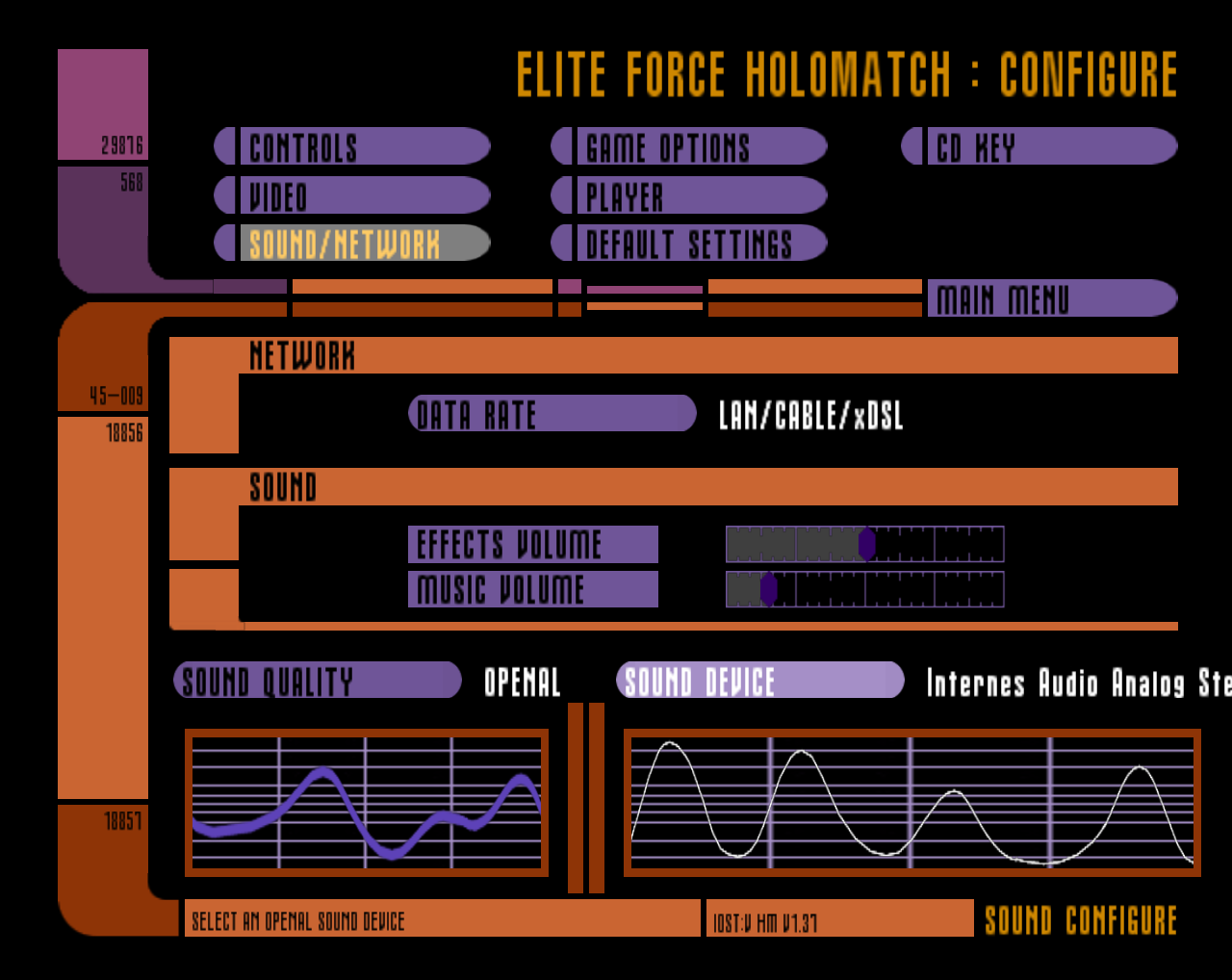
When using original EF you should take care of maps before playing (it takes too long to download them with vanilla EF). If you want to define the corresponding settings more exactly, you can also directly adjust the net settings in the config. In general this approach gives you better results in performance. The default values are already OK for low-end connections such as 56k modems. But in times of broadband internet connections you can often avoid a lot of laggs by setting these values yourself. The following applies to all values: In case of doubt, it depends on your own internet connection which values actually make sense. If for example you overdo it with the rate or the snaps, it is possible that you are provoking laggs because your connection is overloaded. Nevertheless, here are a few guideline values that should give good results when your bandwidth is not too low:
snaps "30": number of times per second the world is updated from server to client. It makes little sense to enter more than the achievable FPS number here. But the upper limit is 30 anyway. The more often the world is updated, the smoother the game is. If the server sets something else withsv_fps, the limit might be even lower.rate "90000": Bandwidth for the game in bytes/sec.. This also affects the speed at which maps can be downloaded. The more, the better. However, it also depends on the server how much it provides. This value is sent to the server, but it is the server that has the last word over how high the rate may actually be. You can set this value to whatever number you like to. Values below 1,000 will be set to 1,000 by the server. Values over 90,000 will be set to 90,000 by the server. So only values between 1,000 and 90,000 make sense. And even then, the server'ssv_maxRateandsv_minRatevalues may narrow the range even more.cl_maxpackets "100": How often per second should the client communicate its status(change) to the server? More than 125 makes no sense and more than the actually achieved FPS number makes little sense. Especially here you can over do it if your upload is not enough to achieve this update rate. This goes specifically for connections with really low upload rates (e.g. via dial-up).cl_packetdup "1": How often should packages be repeated? This is especially useful if you have a connection that is lossy (a lot of loss). Again, don't overdo it if you're not sure that the connection will allow for it. Especially in conjunction with the other settings, this can overload the connection very quickly, because with each additional repetition the other settings are redone as well. But you never get beyond therate1).com_hunkmegs "256": How much memory is EF allowed to use?com_maxfps "125": What's the highest FPS setting the game uses for calculation and display?
Remember: These client settings, are upper limits the server may not respect at all. The limits the server uses for snaps and rate may even be lower than what the client wishes to use.
See also Settings That Affect Gameplay Mechanics and Star Trek: Voyager Elite Force Cvars on this subject.
